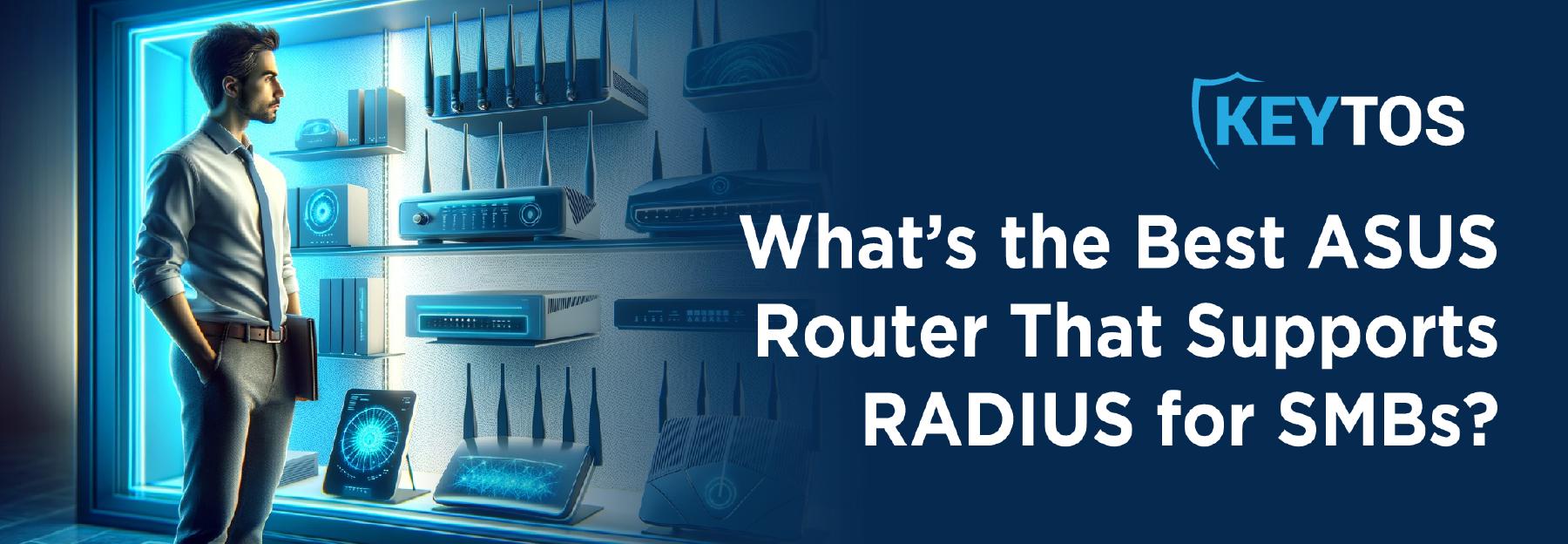
How to Choose a RADIUS Supported ASUS Router for Your SMB in 2024
Why Do SMBs Need RADIUS-Compatible ASUS Routers?
With what seems to be a ceaseless and continually evolving task, small-to-medium businesses (SMBs) are challenged with not only keeping pace with the technological demands of their own operations, but are also responsible to meet and exceed the ever-increasing expectations of their clients. Central to overcoming this challenge is the foundation of any modern business: reliable and secure internet connectivity. ASUS routers emerge as a beacon of innovation, offering SMBs not just access to the internet but a gateway to enhanced productivity, security, and operational efficiency. By exploring the advanced capabilities of these routers, businesses can unlock a new realm of possibilities, from seamless coverage across premises to robust protection against cyber threats.
What is RADIUS?
RADIUS, which stands for Remote Authentication Dial-In User Service enhances network security and management by allowing centralized authentication for users connecting to the network. RADIUS support is particularly valuable for SMBs looking to implement more sophisticated access control and policy enforcement across their wireless networks.
How Does RADIUS Impact My SMB?
Implementing advanced authentication like RADIUS can significantly bolster an SMB’s network security and efficiency. By centralizing authentication processes, SMBs can ensure only authorized users access their network, enhancing security against unauthorized access and potential breaches. RADIUS also streamlines network management, allowing businesses to apply consistent policies and access controls easily, improving both operational security and user experience. This level of authentication supports SMBs in maintaining a secure, efficient, and reliable network infrastructure, crucial for protecting sensitive data and ensuring business continuity.
The Importance of RADIUS Servers in Wi-Fi Certificate Authentication
RADIUS servers act as protectors of network security, positioned between wireless devices seeking access and the core authentication system. They play a crucial role in ensuring that only devices with legitimate certificates can form secure connections to the network. These servers are fundamental in CBA, as they enable smooth interaction between access points and the authentication servers.
Which ASUS Routers Are Compatible with RADIUS?
- - AXE11000 WiFi 6E tri-band router (2.4 GHz 4x4 + 5 GHz 4x4 + 6 GHz 4x4)
- - 2.5G WAN/LAN Port
- - ASUS AiProtection Pro powered by Trend Micro
- - ASUS AiMesh compatible
- - VPN features: VPN server, VPN client, VPN Fusion
- - Dual USB 3.2 Gen 1x1 ports for business applications
- - AX5700 WiFi 6 dual-band router (2.4 GHz 3x3 + 5 GHz 4x4)
- - ASUS AiProtection Pro powered by Trend Micro™
- - ASUS AiMesh compatible
- - VPN features: VPN server, VPN client
- - Dual USB ports for business applications
- - AX2700 WiFi 6 dual-band router (2.4 GHz 3x3 + 5 GHz 3x3)
- - ASUS AiProtection Pro powered by Trend Micro™
- - ASUS AiMesh compatible
- - VPN features: VPN server, VPN client
- - Dual USB ports (1 x USB 3.2 Gen 1x1, 1 x USB 2.0) for business applications
- - AX3000 WiFi 6 dual-band router (2.4 GHz 2x2 + 5 GHz 2x2)
- - ASUS AiProtection Pro powered by Trend Micro™
- - ASUS AiMesh compatible
- - 1 x USB 3.2 Gen 1x1 port for business applications
- - AX1800 WiFi 6 dual-band router (2.4 GHz 2x2 + 5 GHz 2x2)
- - ASUS AiProtection powered by Trend Micro™
- - 1 x USB 2.0 port for business applications
How to Choose the Right ASUS RADIUS Router – Key Considerations
As with most every organizational decision we make in the modern workplace, it’s exceptionally important to first assess your specific organizational requirements. Remember, when rethinking authentication, it’s important to focus on the whole process, not just the mechanism. Here are just a few of the things you should be thinking about prior to deciding on the router that’s best for you.
-
Security Features: Understand the security protocols supported, including AiProtection and encryption standards, to ensure robust network security.
-
Compatibility with Existing Systems: Ensure the router integrates seamlessly with your current network infrastructure and RADIUS server.
-
Network Performance: Evaluate the router’s support for WiFi 6 or 6E to ensure high-speed connectivity and efficient data handling.
-
Management and Usability: Look for routers with intuitive management interfaces, such as the ASUS Router app or ASUSWRT, for easy setup and network management.
-
Scalability: Consider whether the router supports mesh networking for future expansion of your network coverage without compromising performance.
How to Get Started with RADIUS
This should go without saying, but when getting started with RADIUS on an ASUS router, first ensure your router supports RADIUS and configure it according to the manufacturer’s guidelines. Just to be very clear, we’ve outlined ALL of the compatible routers above, and clicking into the links will provide you with more granular detail into the functionality and features of each.
As with any new addition to your infrastructure, be prepared for potential quirks such as ensuring compatibility with your RADIUS server’s encryption and authentication methods, and adjusting settings to optimize performance. You might also encounter the need to update firmware to enable or enhance RADIUS functionalities. It’s crucial to test the setup thoroughly to ensure secure and seamless user authentication.
At Keytos, we pride ourselves on offering the “appropriate” amount of support based on your unique use case. Want to take a DIY approach? Check out our RADIUS Documentation for step-by-step instructions and visuals on how to get the ball rolling. Can’t be bothered with the technical nuance and time associated with getting started? Schedule time to chat with our Identity Experts for a FREE PKI assessment and a detailed plan as to how to go about deploying RADIUS for your organization!


