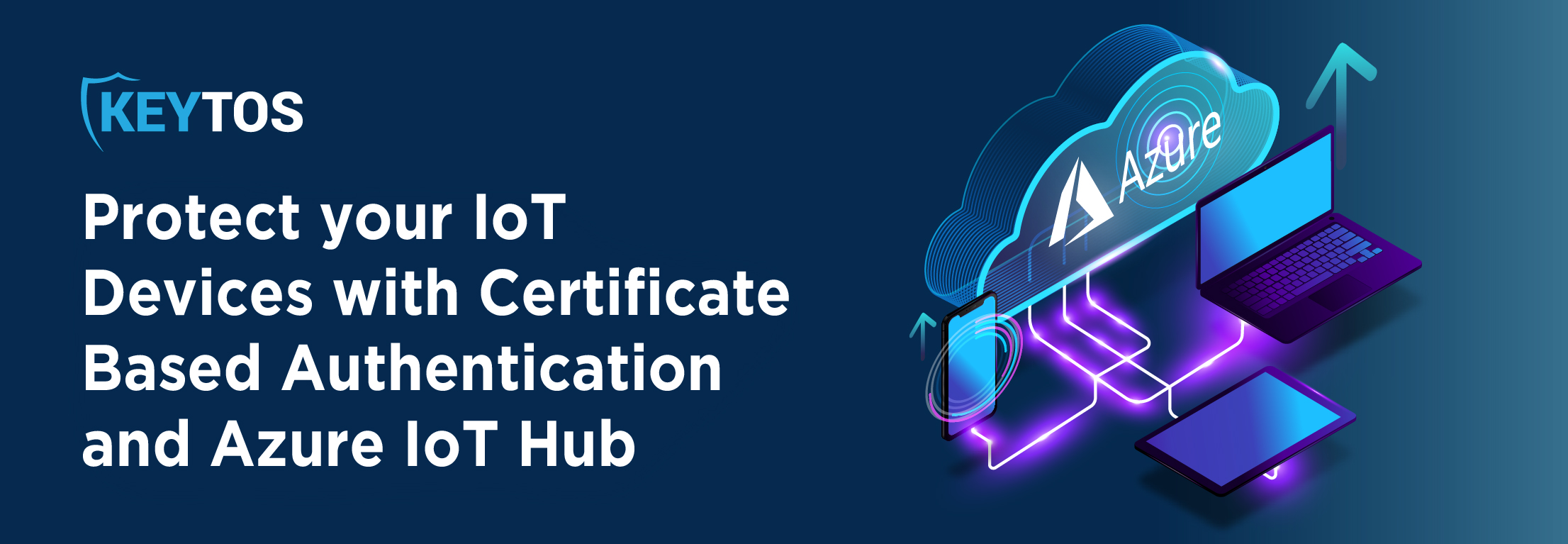
Why You Need a Cloud Based Certificate Authority for Azure IoT Hub
Getting Started with Setting Up a Certificate Authority For Azure IoT Hub
You are probably here because you were reading the Microsoft documentation on how to enable certificate based authentication for Azure IoT Hub and ended up more confused than when you started. While we will not be going over how to setup a Certificate Authority for Azure IoT Devices in this blog, we will go over why it is important to use certificate authentication for IoT devices as well as why a cloud PKI makes sense.
Why Should I Use Certificates to Authenticate to Azure IoT Hub?
In the dynamic realm of Internet of Things (IoT), securing your devices is paramount, and that’s where certificate-based authentication to Azure IoT Hub steps in as a game-changer. The use of certificates for authentication is not just a secure approach, but it also introduces the convenience and efficiency of automatic rotation, fortifying your IoT security without the constant manual overhead.
Imagine this: Each device in your IoT ecosystem is like a unique individual in a vast digital city. Just as a passport or ID card securely verifies a person’s identity, a digital certificate does the same for your IoT devices. These certificates, issued by a reliable Certificate Authority (CA), serve as robust digital passports, ensuring that only authenticated devices can connect to Azure IoT Hub.
But here’s the clincher - certificates can be programmed to expire after a certain period, necessitating renewal. This is where the magic of automatic rotation comes into play. Through this process, certificates are automatically updated at regular intervals. This not only enhances security by reducing the window of opportunity for any potential compromise but also relieves the burden of manual updates, making the entire authentication process seamless and more secure.
Do I Need a Certificate Authority for Azure IoT Hub?
While Azure IoT hub supports certificate-based authentication without a certificate authority, having a certificate authority makes the whole process easier. Instead of having to register each certificate to each device when it is created (or renewed), you can have a certain field of the certificate, such as the subject name, contain the device ID, and then you tell Azure IoT that any certificate issued by the certificate authorities you specify can be accepted and to check for the subject name to see what device is calling. This makes it easier to provision and manage IoT certificates. It is the same as when you get a driver’s license, people look at the name on the license and they assume it is you since it is issued by a trusted authority (the government).
Why Use a Cloud Based PKI For IoT Devices?
Well, now that we have established that, we must use a certificate authority for IoT authentication, the next question is how to select a certificate authority. The first thought that might come to mind is Windows offers ADCS in Windows server, but as any IT administrator will tell you setting up ADCS and maintaining it is no joke, and your job is probably to create amazing IoT devices not to maintain legacy infrastructure, there are many IoT cloud PKI solutions such as EZCA that allow you to create your certificate authority in minutes and you can go back to writing your code.
API Support for Certificate Issuance
Speaking of code, you will have to automate the certificate issuance and management for your IoT devices, luckily for you, EZCA was created by developers for developers, from our swagger to our NuGet package or even our documentation with IoT code samples should get you started and issuing certificates in no time.
Managed PKI Infrastructure as a Service (PaaS)
So now on to the question that management will ask you; Why should you use a Managed PKI offering instead of throwing ADCS or OpenSSL CA into a VM and call it a day. The answer to this is simple:
-
You are moving to the cloud to automate your infrastructure management. Focus on creating amazing IoT services not manually managing a PKI. Ensure you are following the PKI best practices.
-
Those services were designed and created for legacy on-premises systems. They do not have modern REST APIs for you to request certificates or an easy way to make it geo-redundant and they are limited on their scalability.
Start Certificate Authentication in IoT
If you are ready to start your Azure IoT implementation, look at our best practices guide, or if you have more questions, talk to our identity experts on how to deploy certificate based authentication for your IoT devices.


