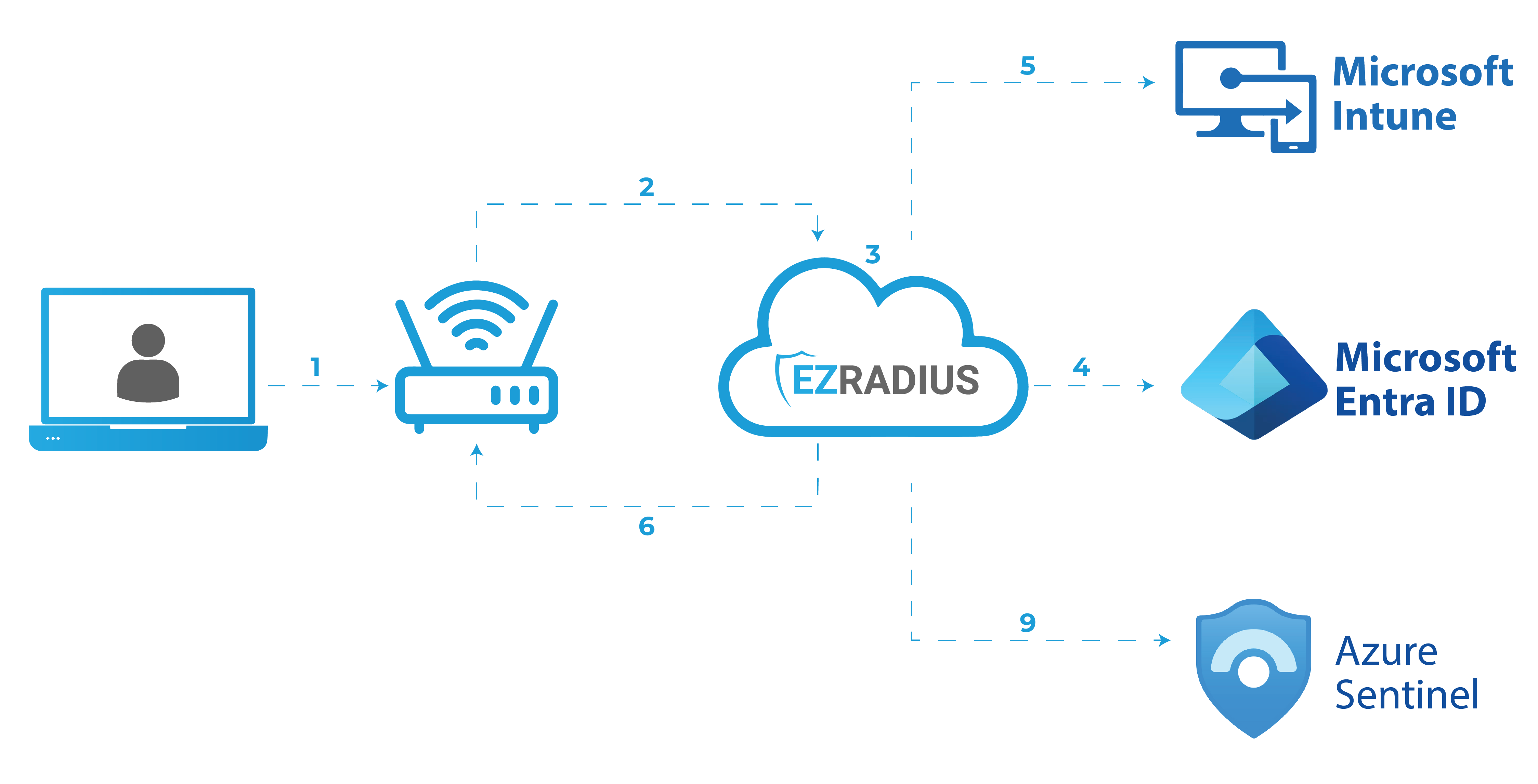Keytos Documentation > EZRADIUS Cloud Based RADIUS Documentation > How to Enable RADIUS Authentication in WPA-Enterprise
How to Enable RADIUS Authentication in WPA-Enterprise
Prerequisites
- Registering the application in your tenant
- Creating Cloud Radius Instance
- Being a Subscription Owner or Network Administrator or Log Reader
- Register your IP Address in your RADIUS Access Policies
Introduction - How RADIUS Authentication Works
RADIUS is a networking protocol that provides centralized Authentication, Authorization, and Accounting (AAA) management for users who connect and use a network service. It is used to manage access to the network and resources. RADIUS is commonly used in wireless networks to authenticate users who connect to the network using WPA-Enterprise. This allows you to enable any enterprise network to connect to modern authentication methods like Entra ID (Azure AD) simplifying the user experience and increasing security. In this guide, we will show you how to enable RADIUS authentication with different network gear providers.