Monitor Organization's Health
Prerequisites
Introduction
EZMonitor enables your security team to monitor critical information with: intuitive dashboards, email alerts, as well as pushing the information to your SIEM. In this page we will guide you on how to use our dashboards to monitor your organization’s health.
We recommend using this dashboard as your organization’s SSL health score card. The dashboard will indicate the gaps your organization must close, as well as historical data to detect any systemic issues that must be mitigated.
Viewing the Health Dashboard
-
Fist, go to the EZMonitor Portal.
-
Login.
-
In the menu, select “Dashboard”.
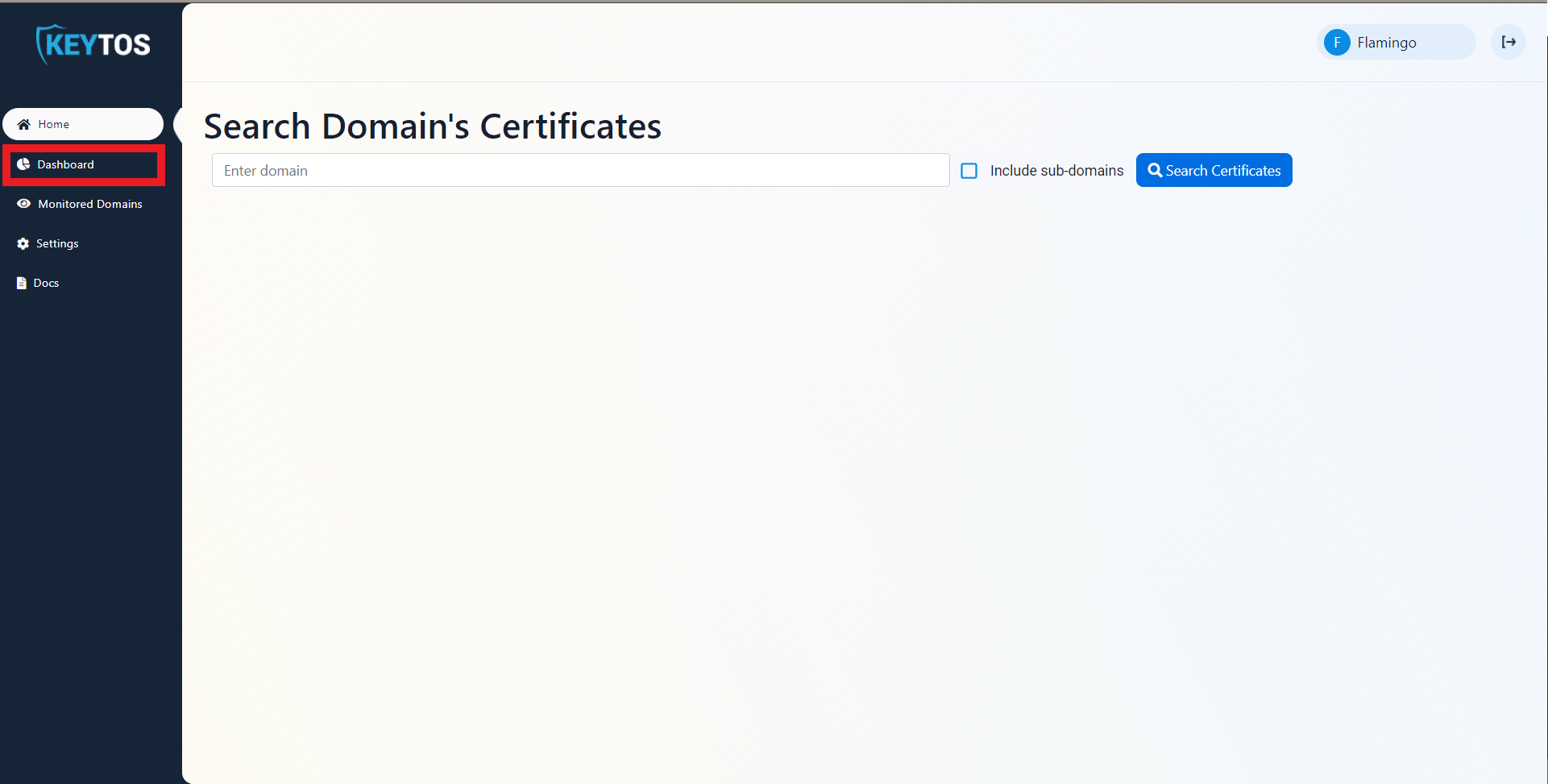
-
View the Dashboard to see the overall health of your organization.
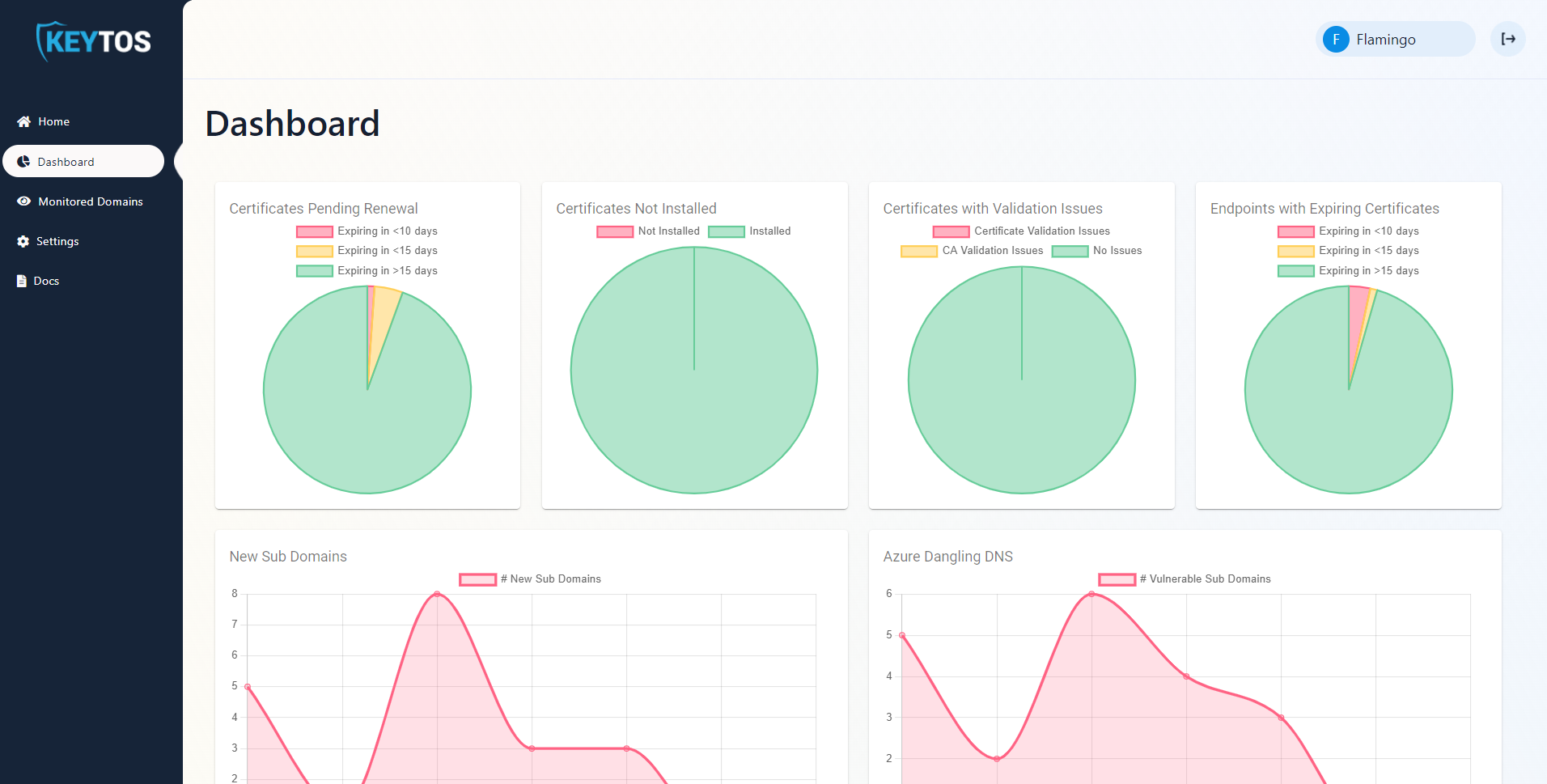
-
Use the “More information” buttons to see the details for the alerts generated by EZMonitor.