Administrator Troubleshooting
EZCMS Deployment Cannot Find Users During Sign-Up
If you are trying to sign up for EZCMS and you are getting an error that says “No Results Found” when trying to add your administrators, it means that the EZCMS AAD application does not have permission to view your tenant users, please register the application, and open a new tab and reauthenticate.
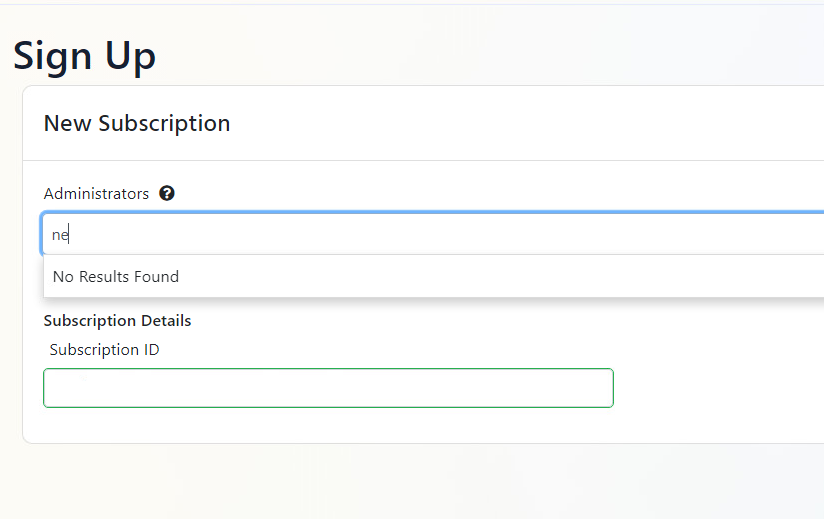
Error When Testing FIDO2 Or Phone Tenant Connection
If you get the following error “Error getting AAD user identity, please contact your IT Help desk with error: Code: badRequest Message: Invalid LifetimeInMinutes specified. The valid range between 60 and 60. Inner error: Message: Invalid LifetimeInMinutes specified. The valid range between 60 and 60.” when testing your tenant connection, it means that the TAP settings in your tenant are not configured correctly (EZCMS requests 10 minute TAPs to minimize the surface area of a user password being able to be targeted). Please set the minimum TAP usage time to 10 minutes by following these steps and try again:
- Navigate to your Azure AD tenant.
- Select “Azure Active Directory”
- Select “Security”
- Select “Authentication Methods”
- Select “Temporary Access Pass”
- Select the “Configure” Tab
- Click on “Edit”
- Set the “Minimum TAP usage time” to 10 minutes.
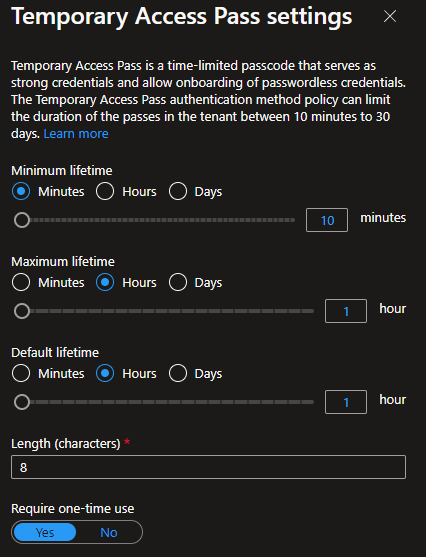
- Click on “Update”
- Click on “Save”
- Try testing your tenant connection again.