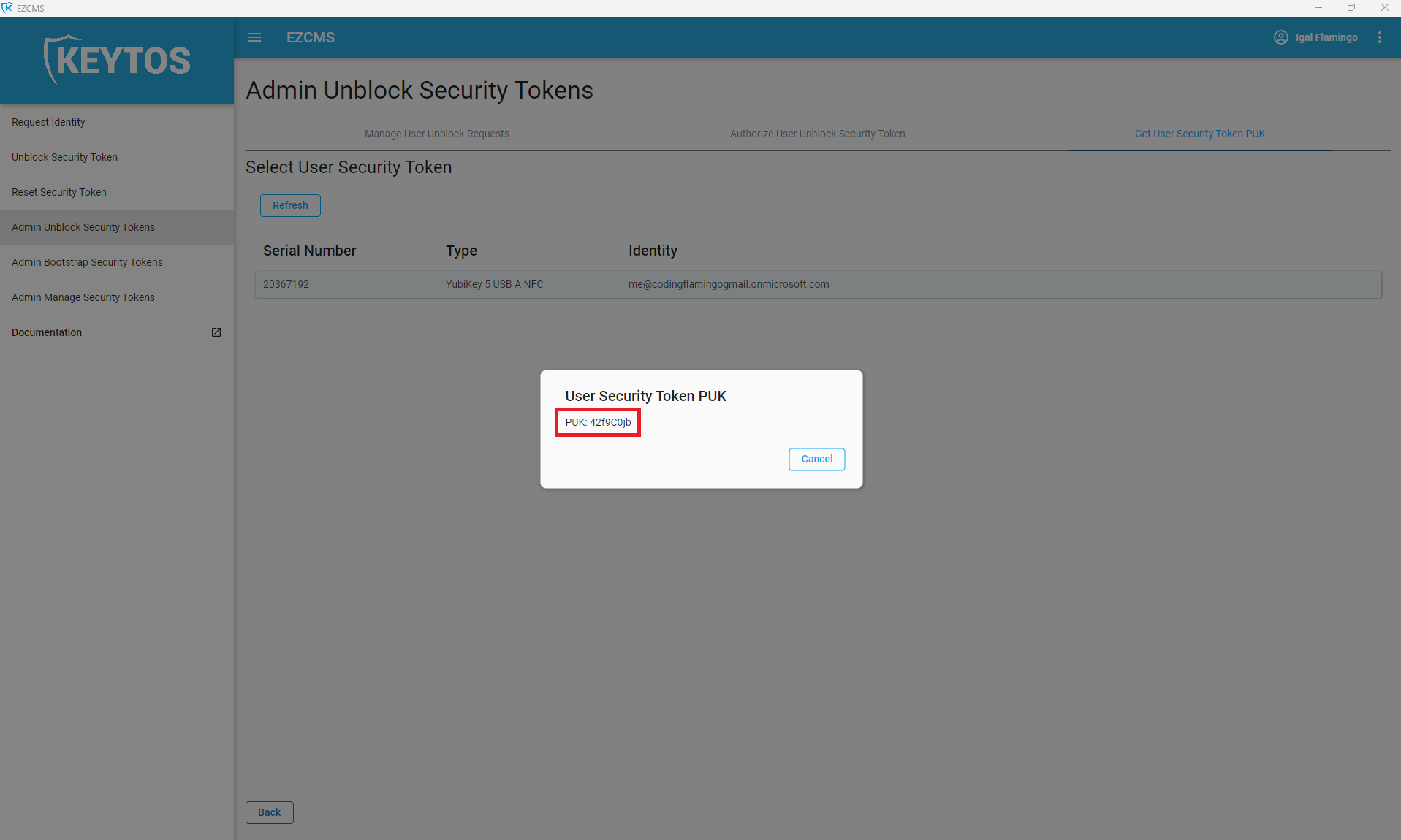Retrieve User PUK
Overview
If PUK retrieval is activated in your subscription, your IT team can help users unblock their blocked smart card by leveraging the SmartCard’s Pin Unblocking Key (PUK) a key that allows you to reset the pin without having to reset the smart card and lose the cryptographic keys.
This setting cannot be retroactively enabled since EZSmartCard will not store the randomized PUKs if PUK retrieval is not enabled.
Assign Smart Card
- Open your EZCMS client application.
- Login with an account that has the PUK retrieval role.
- Select the “Admin Unblock Security Tokens” page
- Select “Get User Security Token PUK” Tab
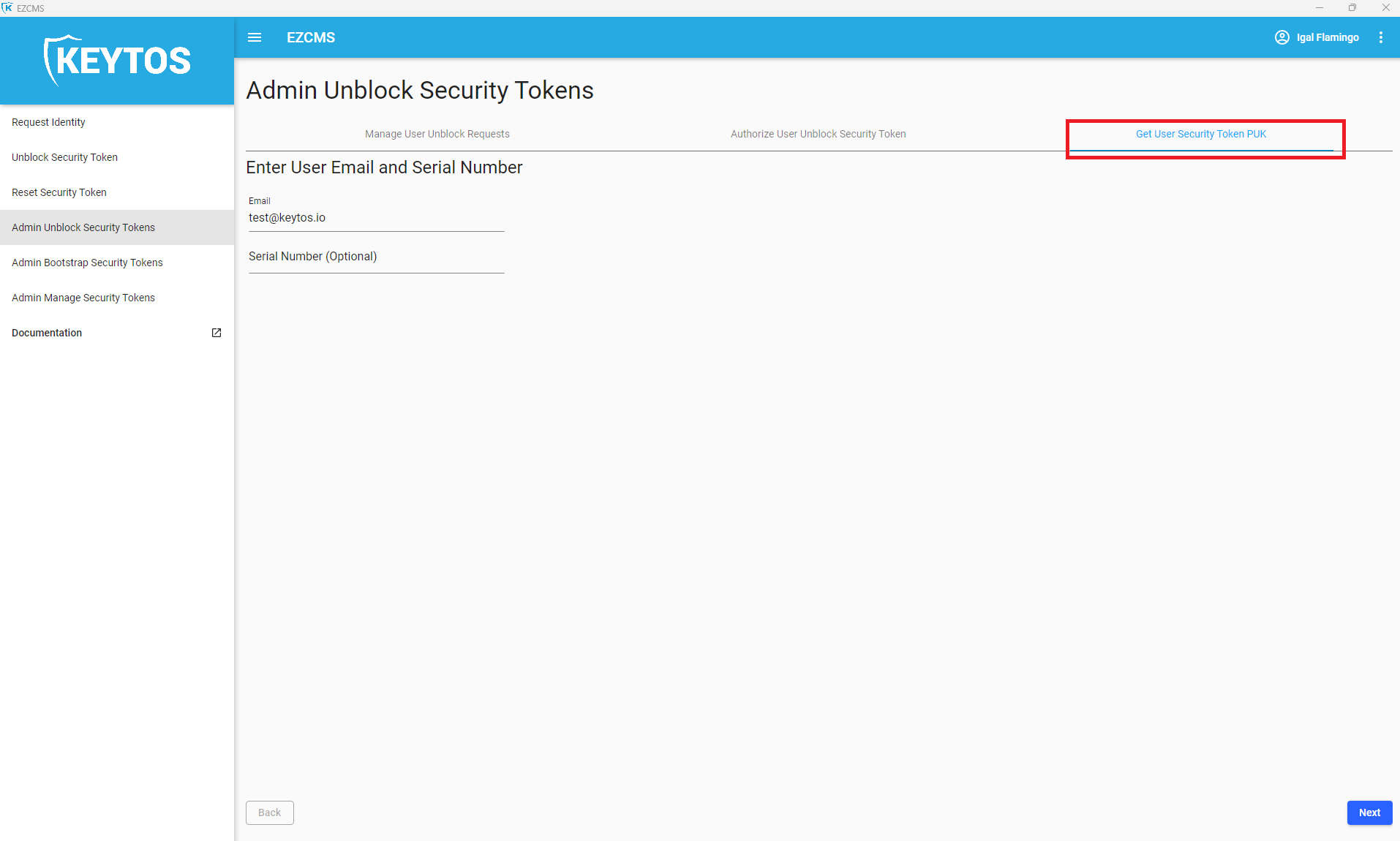
- Enter the user Email Address
- Click “Next”
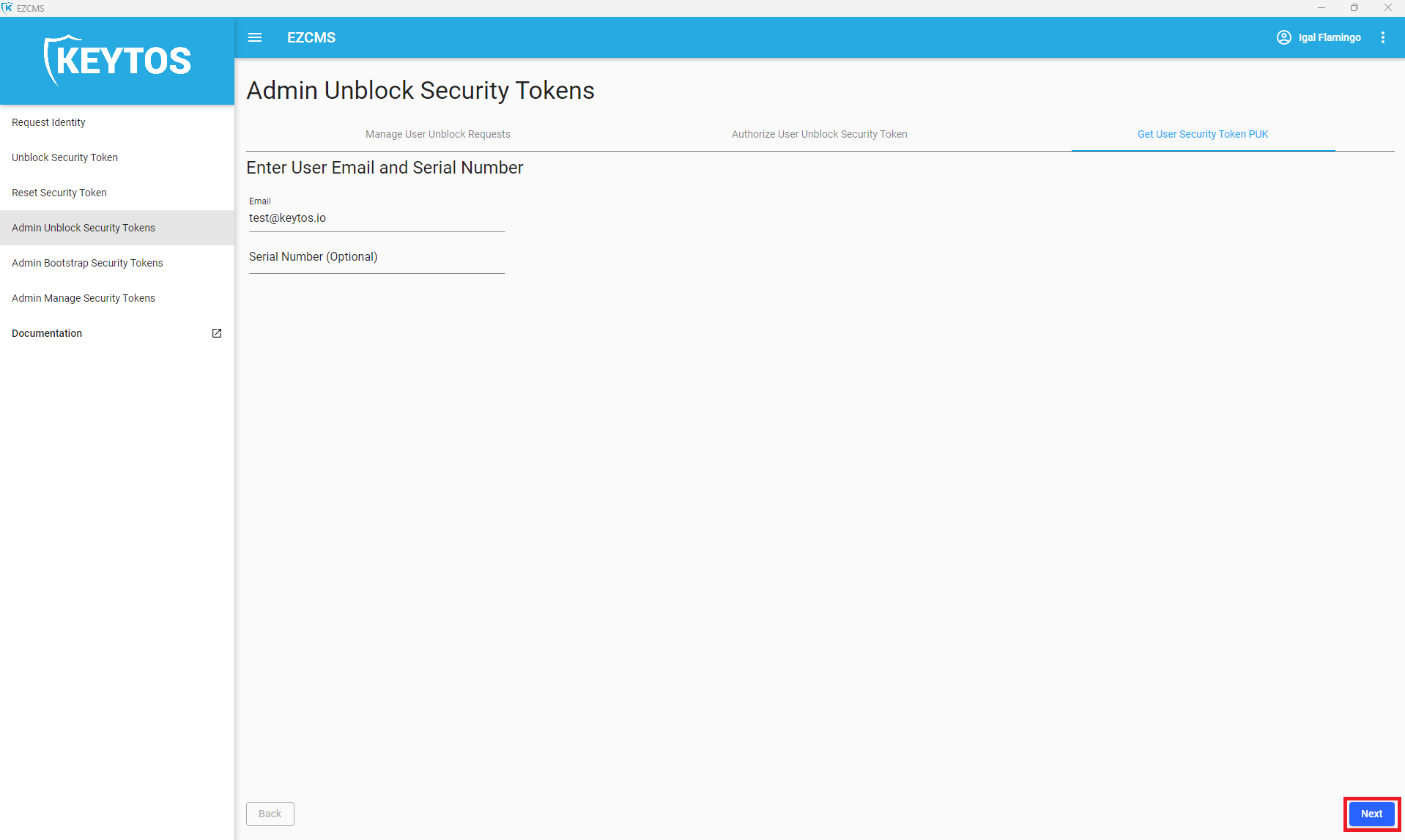
- Select the Smart Card you want to retrieve the PUK for.
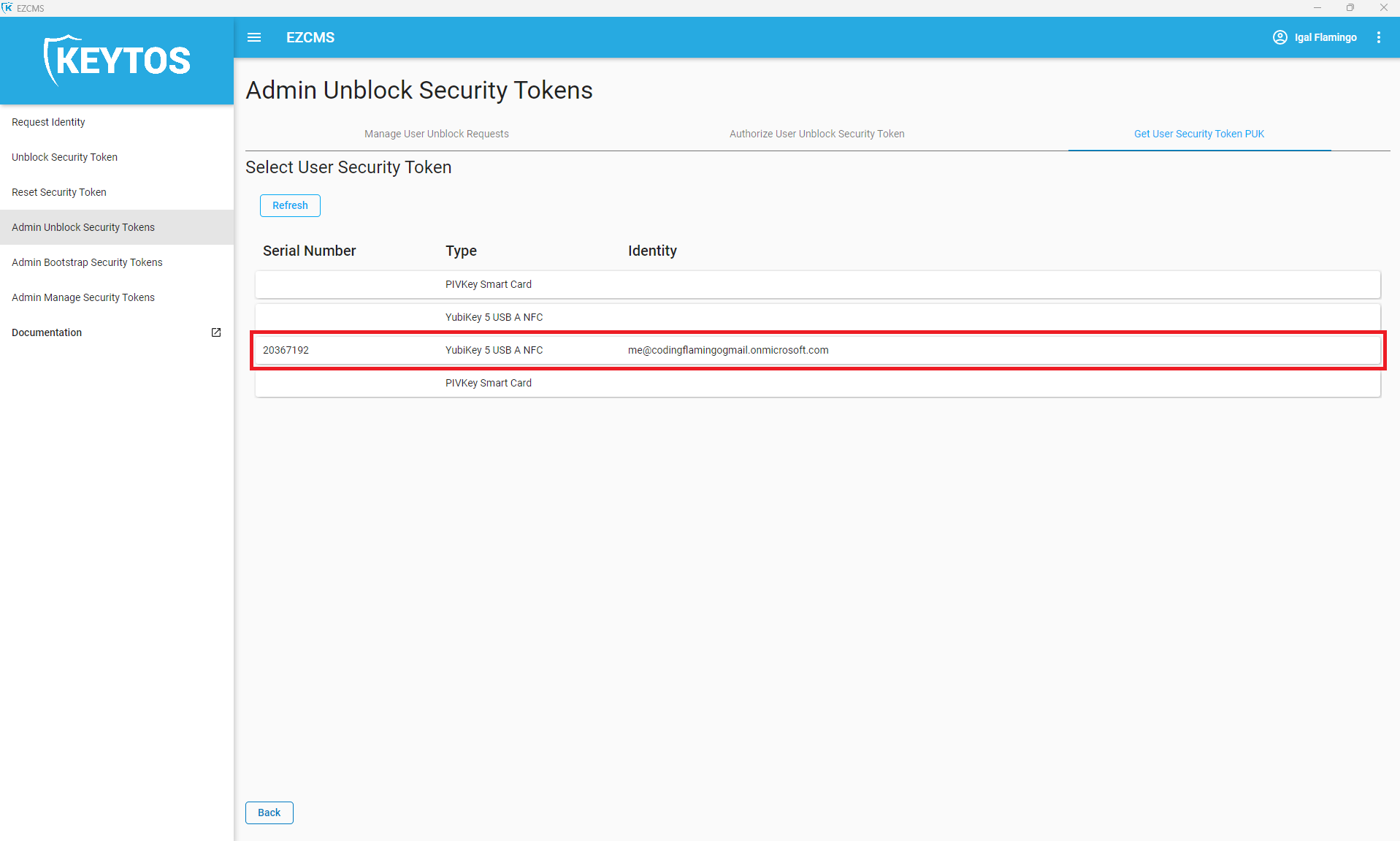
- Use the shown PUK to guide the user through the smart card unblocking process