Registering the EZRADIUS App in Your Azure Tenant
Registering the Application
EZRADIUS uses two AAD Applications to authenticate you to our services. The Keytos AAD Application and the EZRADIUS AAD application. To register these applications in your tenant, login with a global admin account here:
You must first do the Keytos application registration before the EZRADIUS application registration. If you are already a EZCA, EZMonitor or EZSSH customer, you can skip the Keytos registration.
- for the Keytos Application https://login.microsoftonline.com/common/oauth2/authorize?client_id=eddb4ead-89dd-4da8-9196-09c7ea82d724&prompt=admin_consent&response_type=code&redirect_uri=https%3A%2F%2Fportal.ezca.io%2FWelcome and consent on behalf of your organization.
- for the EZRADIUS application https://login.microsoftonline.com/common/oauth2/authorize?client_id=d212033b-7fb6-43ee-ac3a-2dcd606a5797&prompt=admin_consent&response_type=code&redirect_uri=https%3A%2F%2Fportal.ezradius.io%2FWelcome and consent on behalf of your organization.
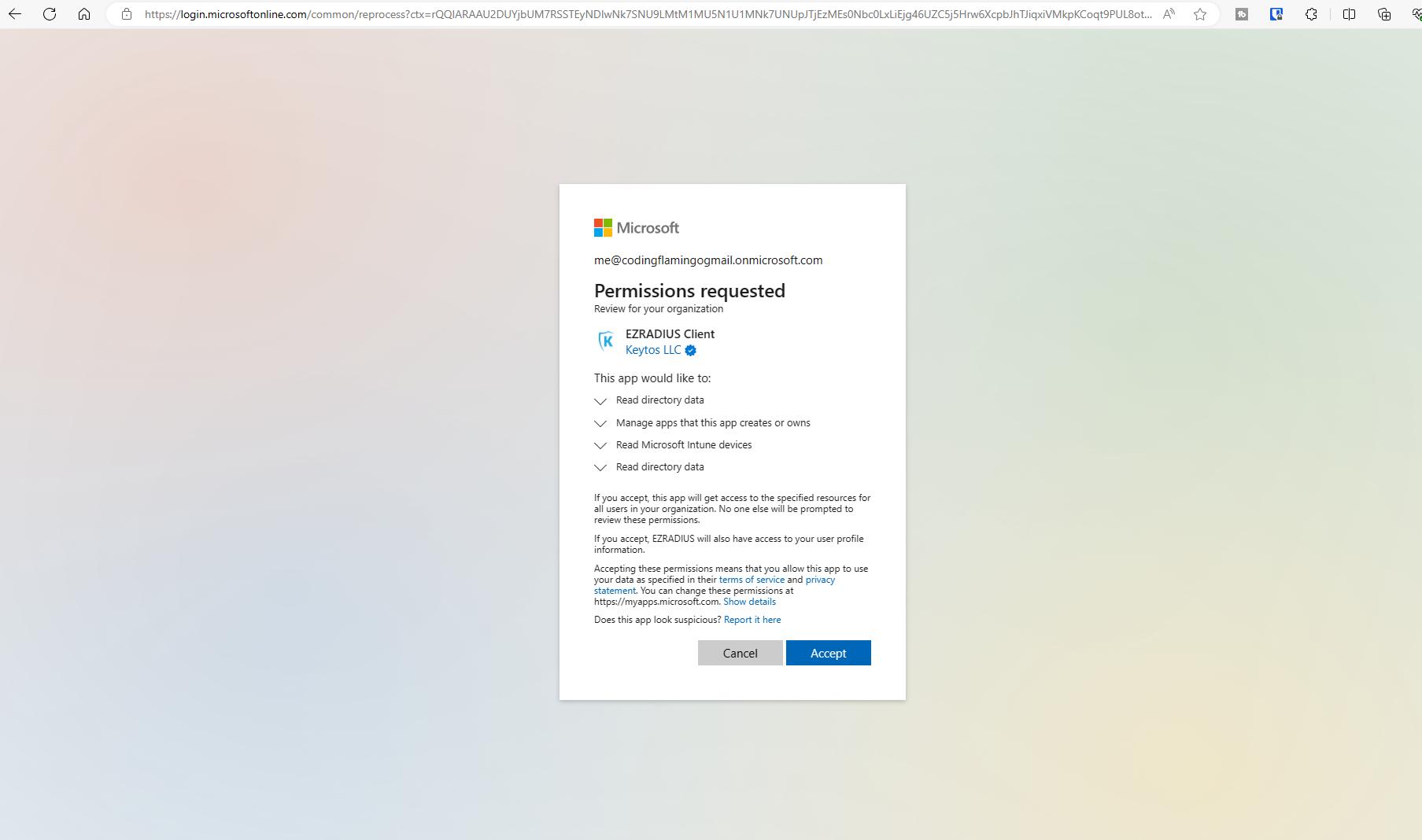
Once these steps are done, you are ready to start the sign up process. You can now create your application in Azure.
Troubleshooting - App Not Being Registered
If you are having issues with EZRADIUS and it says that your application is not registered, you can validate that the 4 applications are registered in your tenant by going to the Azure Portal -> Entra ID -> Enterprise Applications and search for EZRADIUS and you should see the following 2 applications:
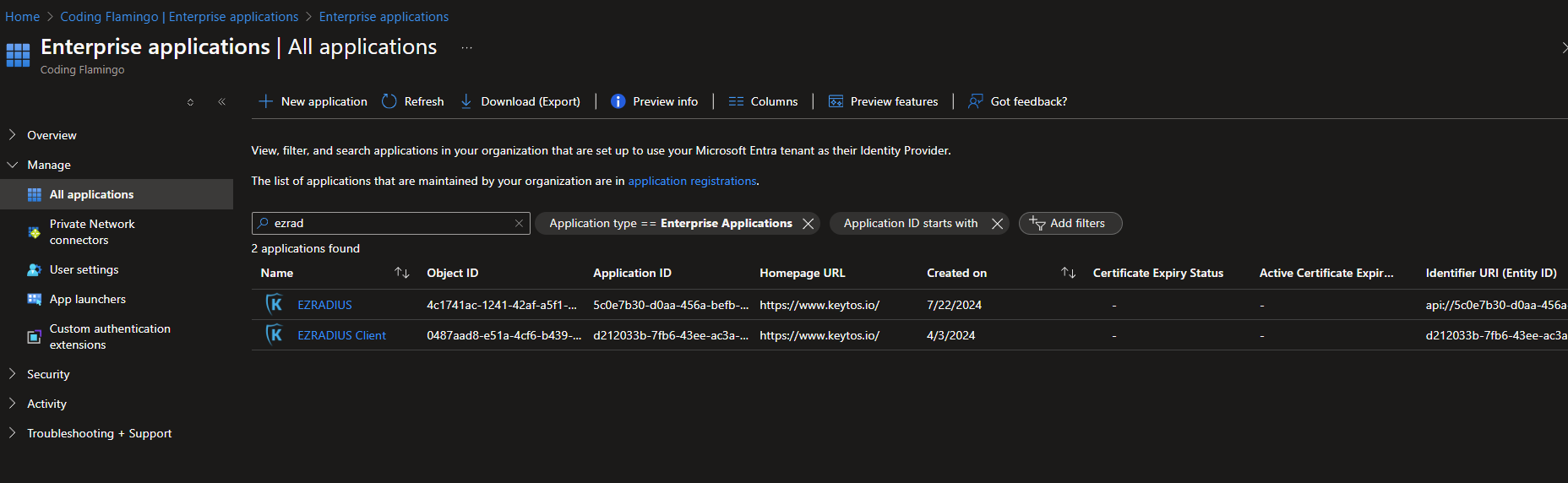 and then search for Keytos and you should see the following 2 applications:
and then search for Keytos and you should see the following 2 applications:
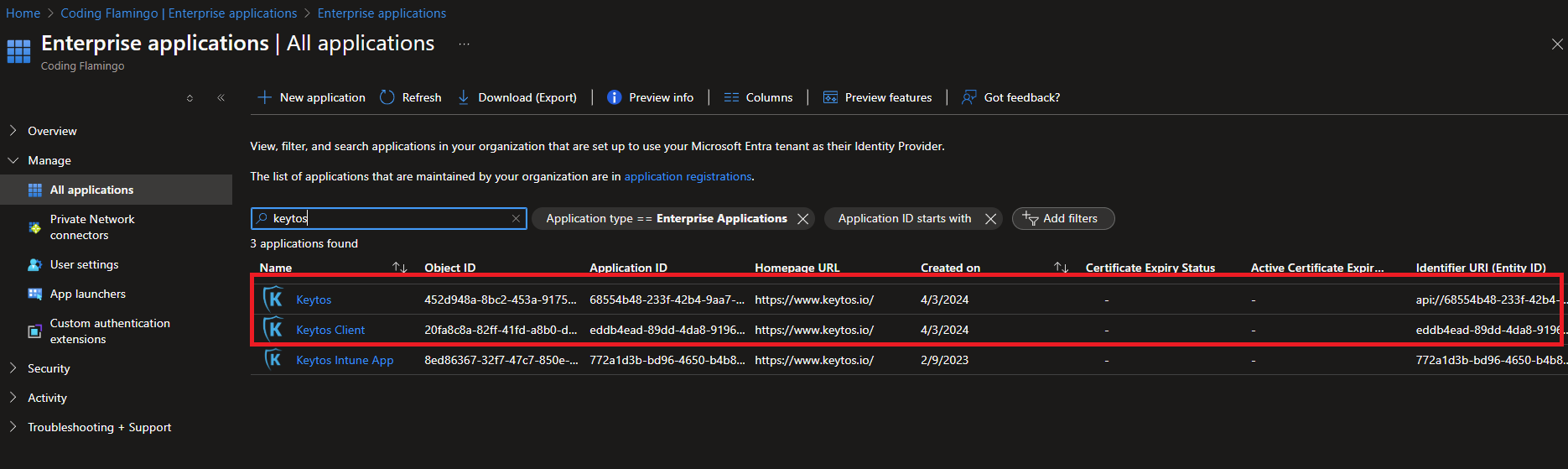
Registering the EZRADIUS Application if You are Using Your Account in Multiple Tenants
In the case that you are using your account in multiple tenants and Azure is not selecting the correct tenant to register the application under you can use the following link (where $yourorganization$ is the name of your organization) to register the application in the correct tenant:
- Keytos https://login.microsoftonline.com/$yourorganization$.onmicrosoft.com/oauth2/v2.0/authorize?client_id=eddb4ead-89dd-4da8-9196-09c7ea82d724&response_type=code&redirect_uri=https%3A%2F%2Fportal.ezca.io%2FWelcome&scope=openid
- EZRADIUS https://login.microsoftonline.com/$yourorganization$.onmicrosoft.com/oauth2/v2.0/authorize?client_id=d212033b-7fb6-43ee-ac3a-2dcd606a5797&response_type=code&redirect_uri=https%3A%2F%2Fportal.ezradius.io%2FWelcome&scope=openid