Keytos Documentation > Passwordless onboarding tool For Azure Unphishable Credentials > How To Manage FIDO2 and SmartCard Settings in Entra ID > How To Manage and Ship Smartcards and YubiKeys for Entra ID > How To Preload Smartcards and FIDO2 Keys for Entra CBA
How To Preload Smartcards and FIDO2 Keys for Entra CBA
Overview - How To Preload Smartcards and FIDO2 Keys for Entra CBA
For highly regulated industries, the PIV standard requires in person verification to create the smart card, this page explains how a smart card administrator can create smart cards for users. While this is how smartcards have been created in the past, if this is not a regulatory requirement, we recommend using the self-service smart card and FIDO2 creation for a more streamlined process.
Prerequisites to Preload Smartcards and FIDO2 Keys for Entra CBA
How to Preload a Smartcard for Entra CBA
- Open your EZCMS client application.
- Login with an account that has the Smart Card creation role for this domain.
- Connect the Smart Card you want to preload.
- Go to the “Admin Bootstrap Security Tokens” page.
- Select the smart card/Yubikey you want to preload.
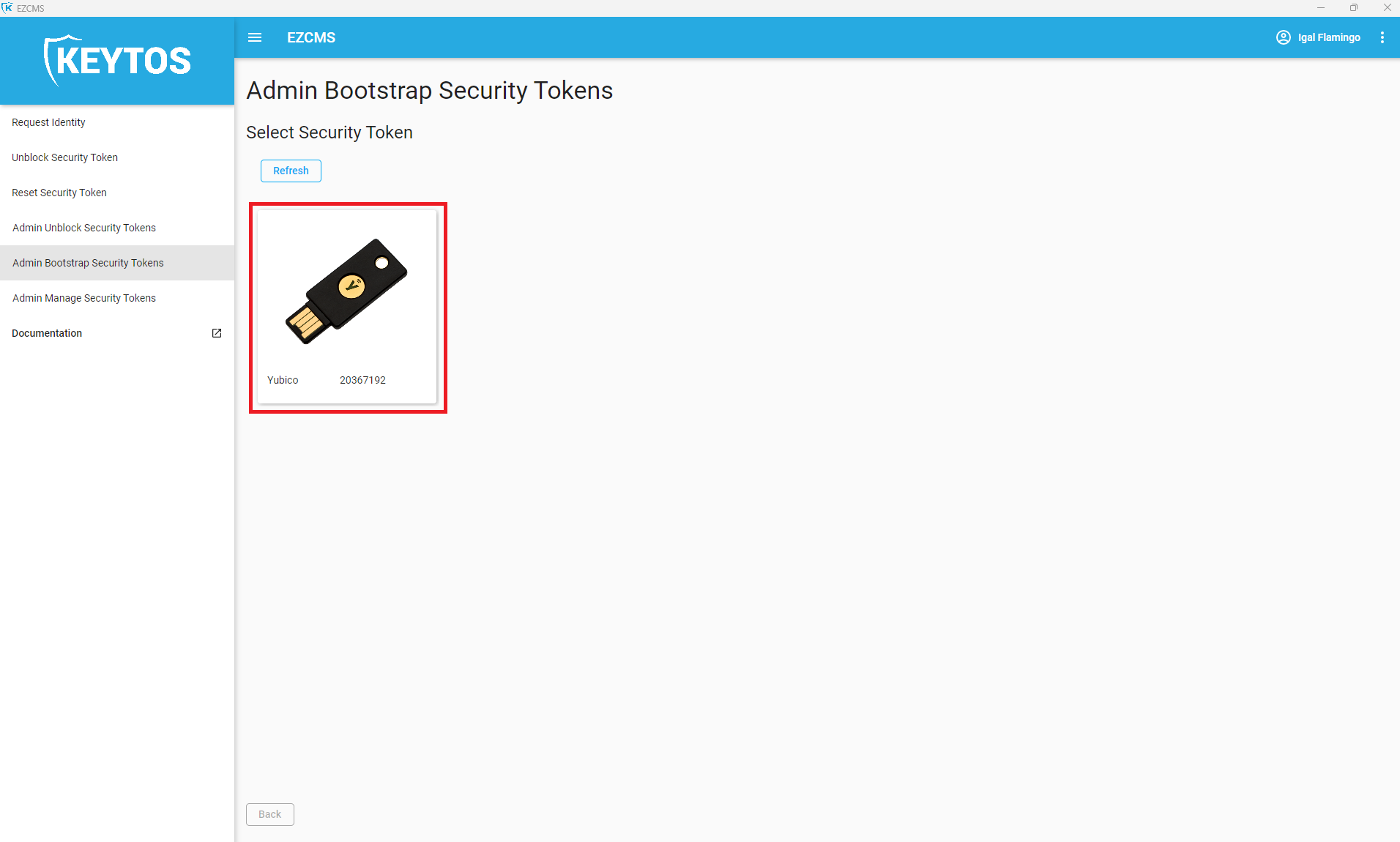
- Since the key is already assigned to a user, EZCMS will give you the available identities for that user. Select the identity you want to preload.
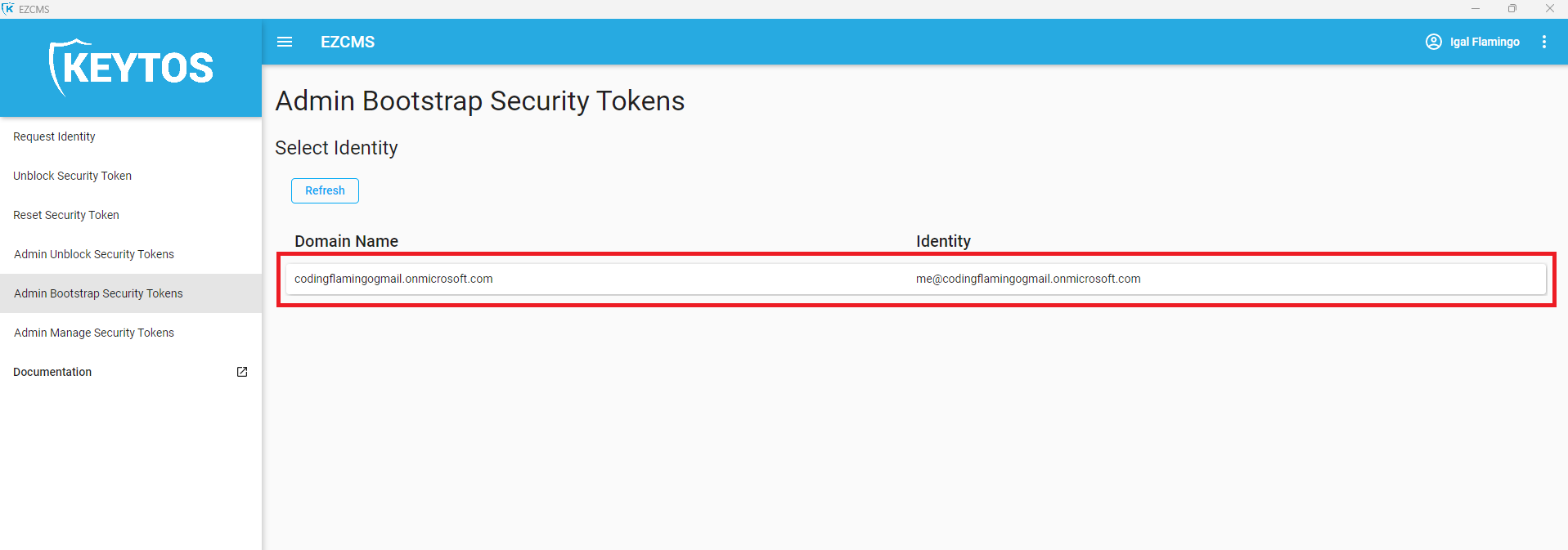
- Confirm that you want to factory reset the smart card and create the certificate.
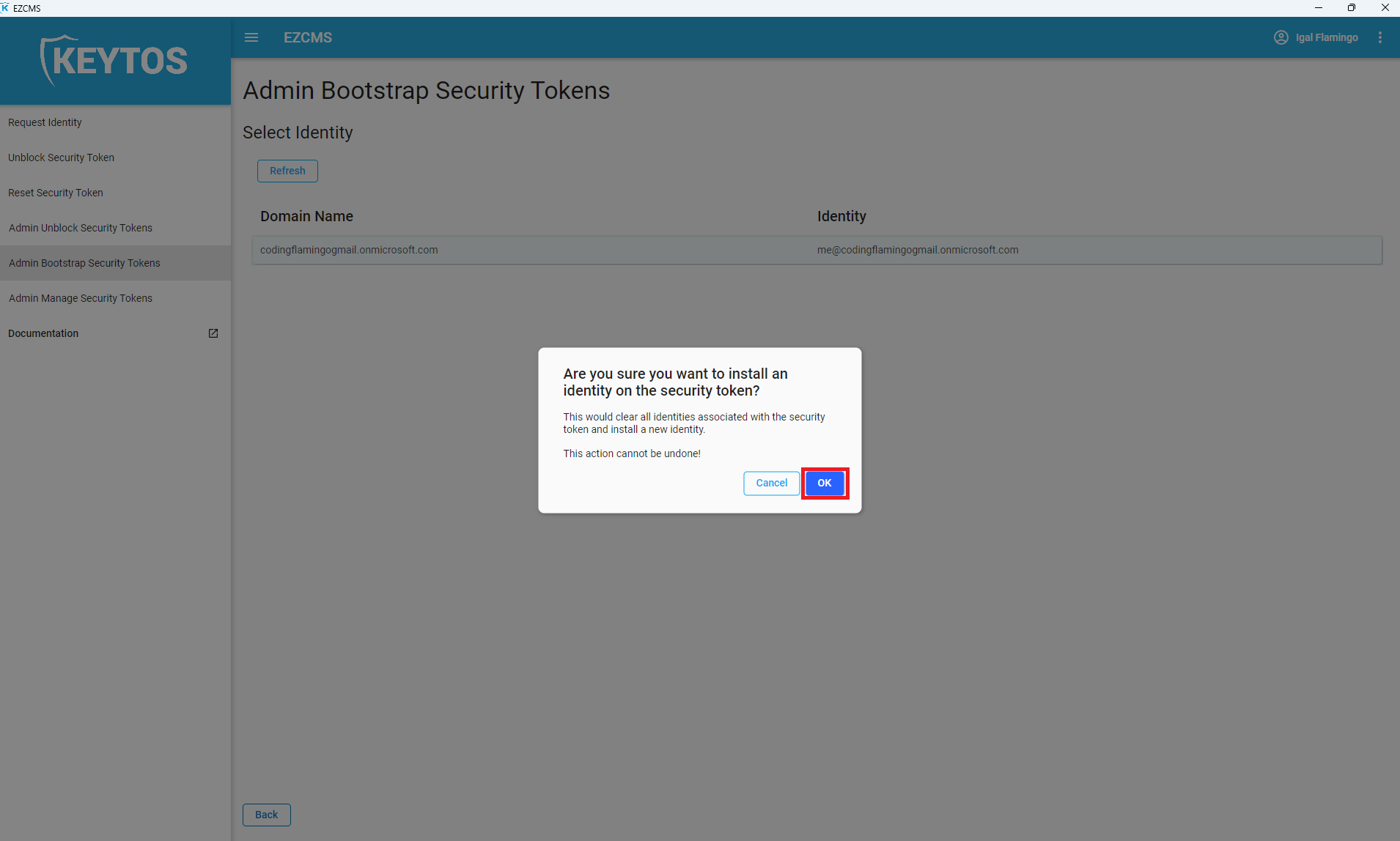
- Follow the instructions on the screen to create the smart card (this might require removing the key and touching it multiple times).
- Once the user receives the smart card, help them through the unblocking process by retrieving their PUK for them