View Cloud Radius Audit Logs
Prerequisites
- Registering the application in your tenant
- Creating Cloud Radius Instance
- Being a Subscription Owner or Network Administrator or Log Reader
Introduction - How to View Cloud RADIUS Audit Logs in EZRADIUS
While we recommend connecting your Cloud RADIUS instance to your SIEM (Or an Azure Log Analytics workspace) and create Azure Dashboards, EZRADIUS also allows you to view the audit logs of your Cloud RADIUS instance. In this page we will go through how to view these logs.
- Go to your EZRADIUS portal.
- Click on “Audit Logs”.
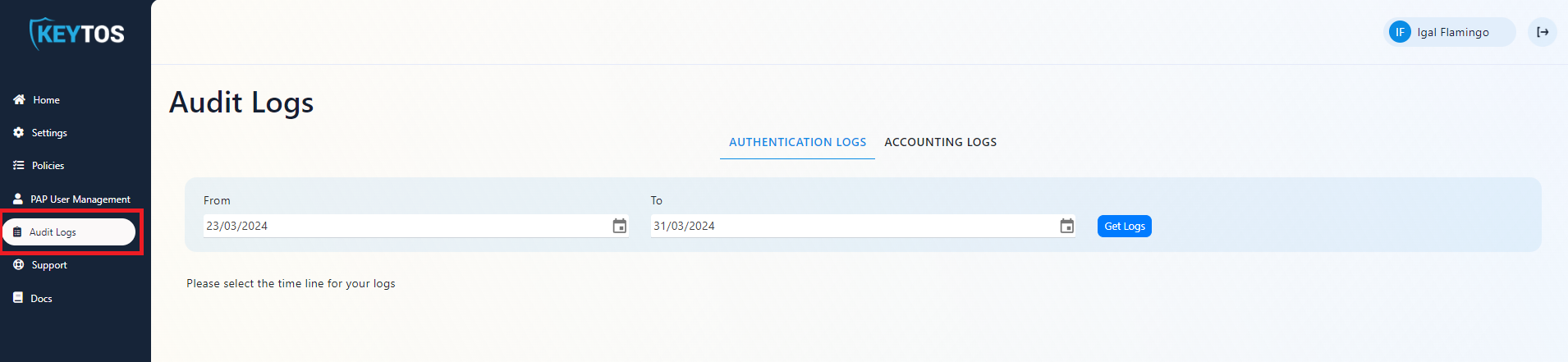
- In the top tab selector select the type of logs you want to view. You can select between:
- Authentication Logs - Logs of users authenticating to your Cloud RADIUS instance.
- Accounting Logs - Logs of RADIUS accounting sent by your access points to your Cloud RADIUS instance.
- Select the time range you want to view the logs for.
- Click on “Get Logs” to view the logs.
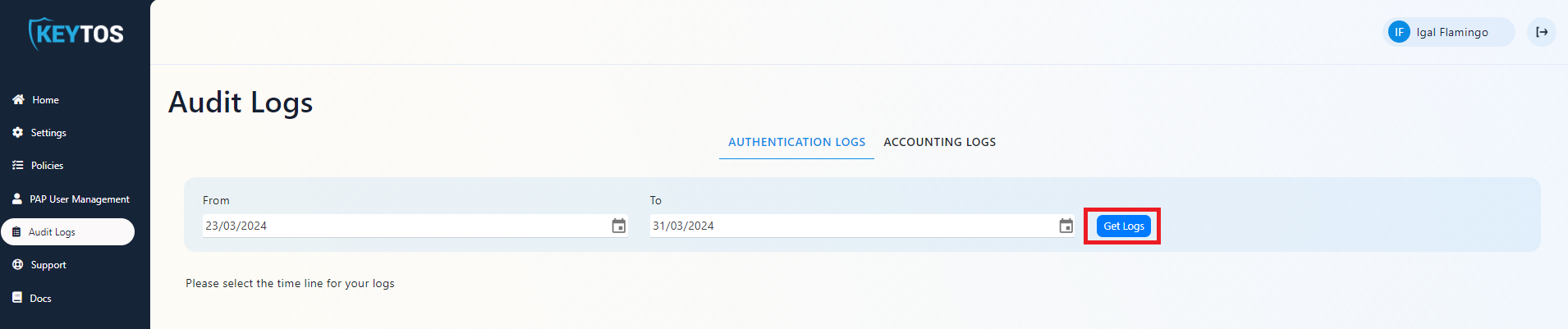
- You will get the logs in a table format. You can click on the “Download Logs” button to download the logs in a CSV format.
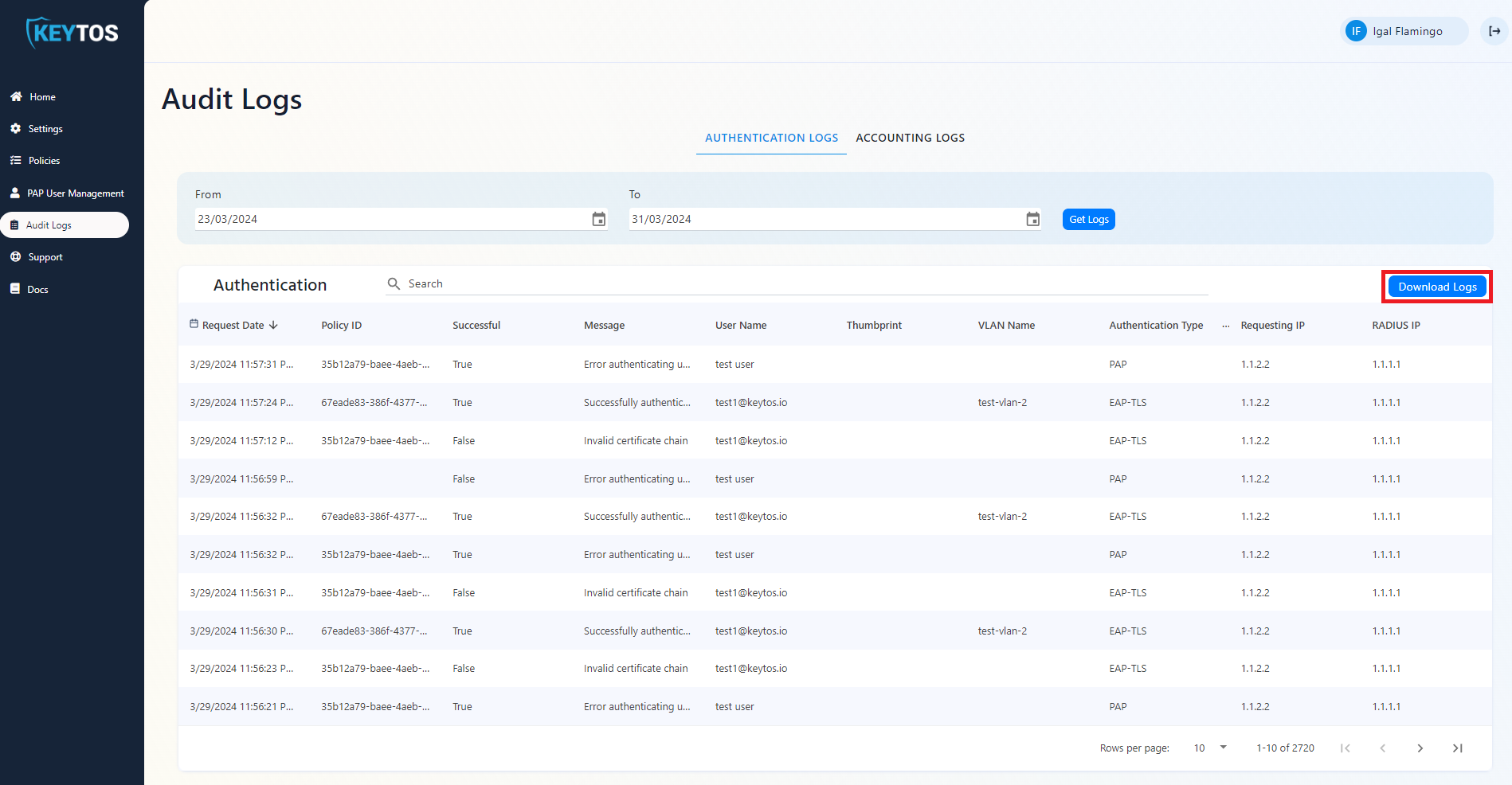
- You can see common troubleshooting issues in the Troubleshooting Cloud RADIUS page.