Setup IIS
Introduction
For EZCA to connect to your ADCS CAs it is required for a domain joined machine to run the EZCA certificate agent web service. This web service receives authenticated requests from EZCA and then requests the certificate on behalf of EZCA. The first step is setting up IIS in a Windows machine.
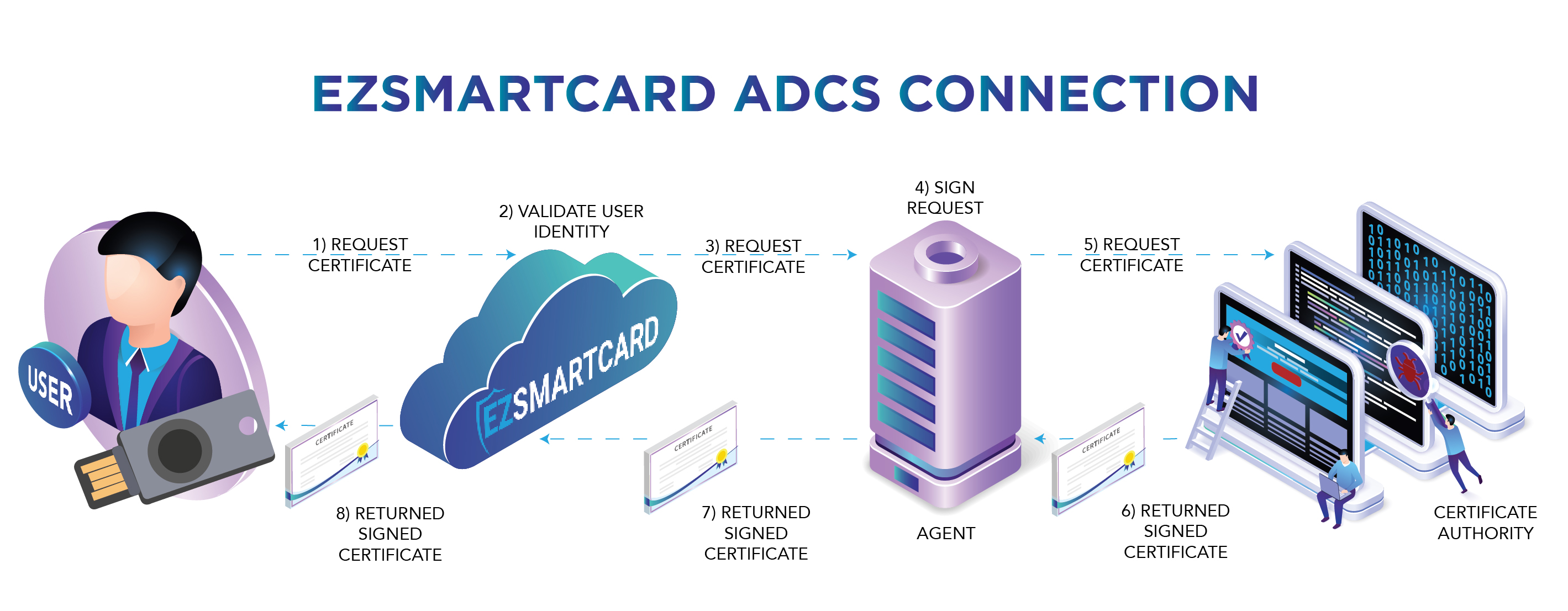
Setting up the Server
Install IIS Windows feature
In a domain joined PC open an Administrator PowerShell window and run the following command:
Install-WindowsFeature -name Web-Server -IncludeManagementTools
Instal Web deploy
Once IIS is installed, download web-deploy from the official Microsoft site and open the installer.
- Once the installer is open, click next on the first page.
- Read and accept terms and conditions.
- On the next page click “Complete”
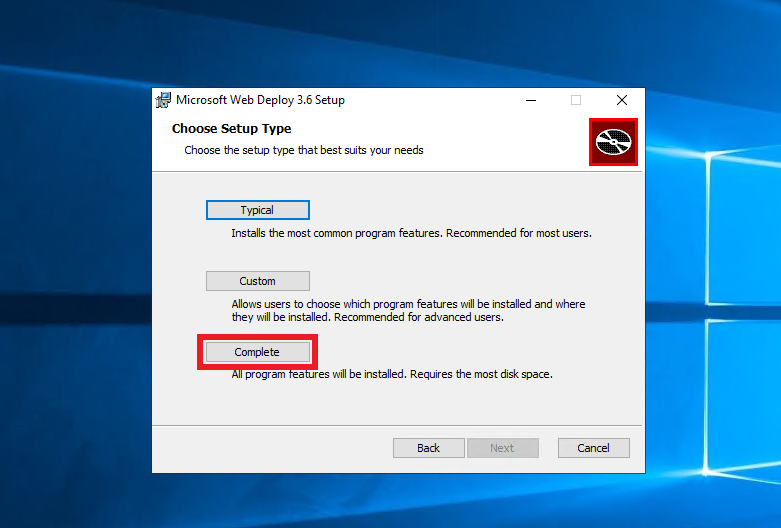
- Click “Install”
Install .NET Hosting Bundle
- Download the latest .NET hosting bundle from Microsoft.
- Click Install.