How-To: Register ACME Agent in EZCA
In this page we go through how to register EZCA ACME agent allowing your to issue ACME certificates in your private Certificate Authority.
ACME (Automatic Certificate Management Environment) is a communication protocol for automating certificate lifecycle between certificate authorities and servers. This automation dramatically reduces the cost of certificate lifecycle and prevents costly outages.
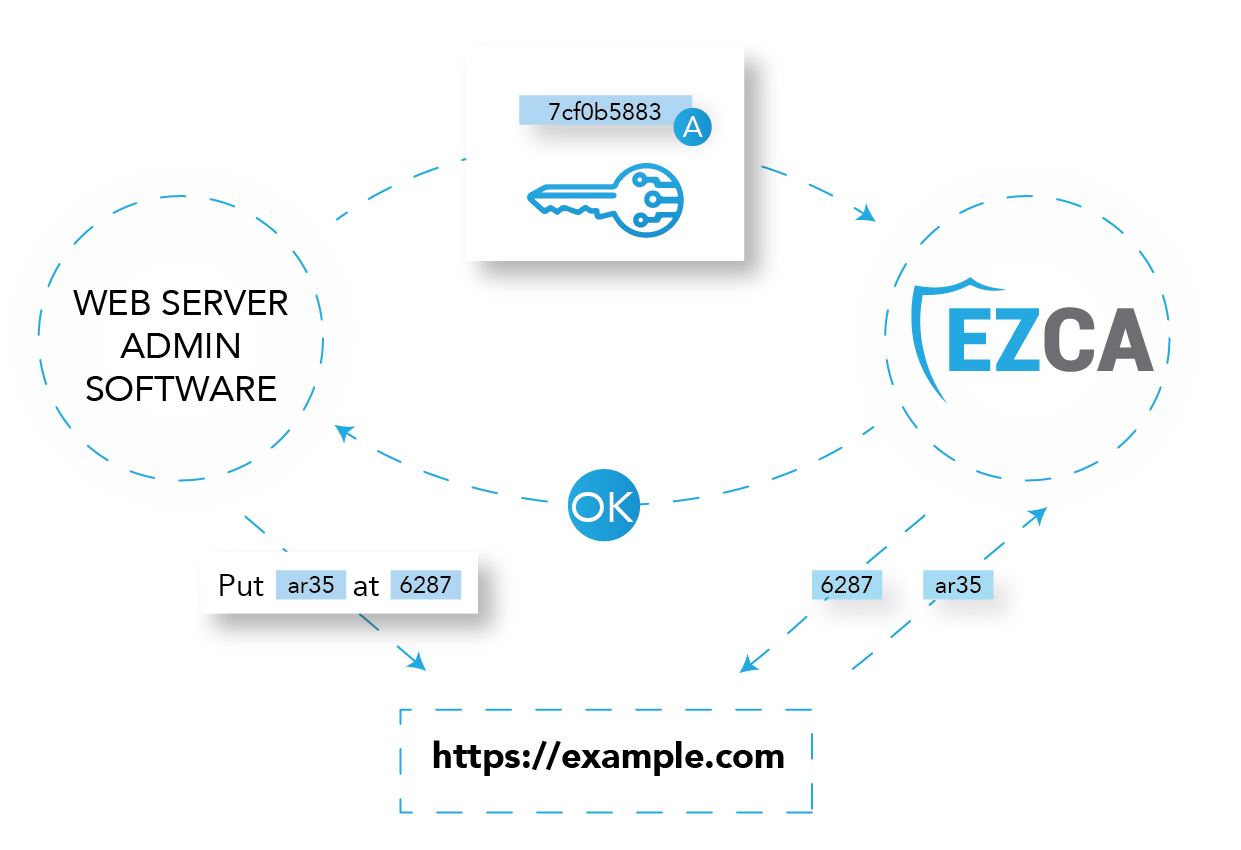
Since ACME depends on the validation of domain ownership, an agent has to be deployed in your local network. In the following pages we will guide you on how to setup the ACME agent and connect it to your CA.
Once You have an EZCA SSL CA (Doesn’t matter if it is a cloud based CA or a connection to your Existing Windows ADCS CA), you can enable ACME for your private endpoints by following the following guides:
In this page we go through how to register EZCA ACME agent allowing your to issue ACME certificates in your private Certificate Authority.
In this page we go through how to download the EZCA ACME agent and set it up to accept internal ACME requests. Allowing your to issue ACME certificates in your private Certificate Authority.
In this page we go through how to set up IIS for automatic certificate rotation with the EZCA ACME agent allowing your to issue ACME certificates in your private Certificate Authority.