How To Create Cloud Radius Free Trial with EZRADIUS
Learn how to create a cloud RADIUS service in EZRADIUS. This page will walk you through how to create a cloud RADIUS service in EZRADIUS.
Prerequisites
How to Create Cloud RADIUS Free Trial
- Go to https://portal.ezradius.io/Signup
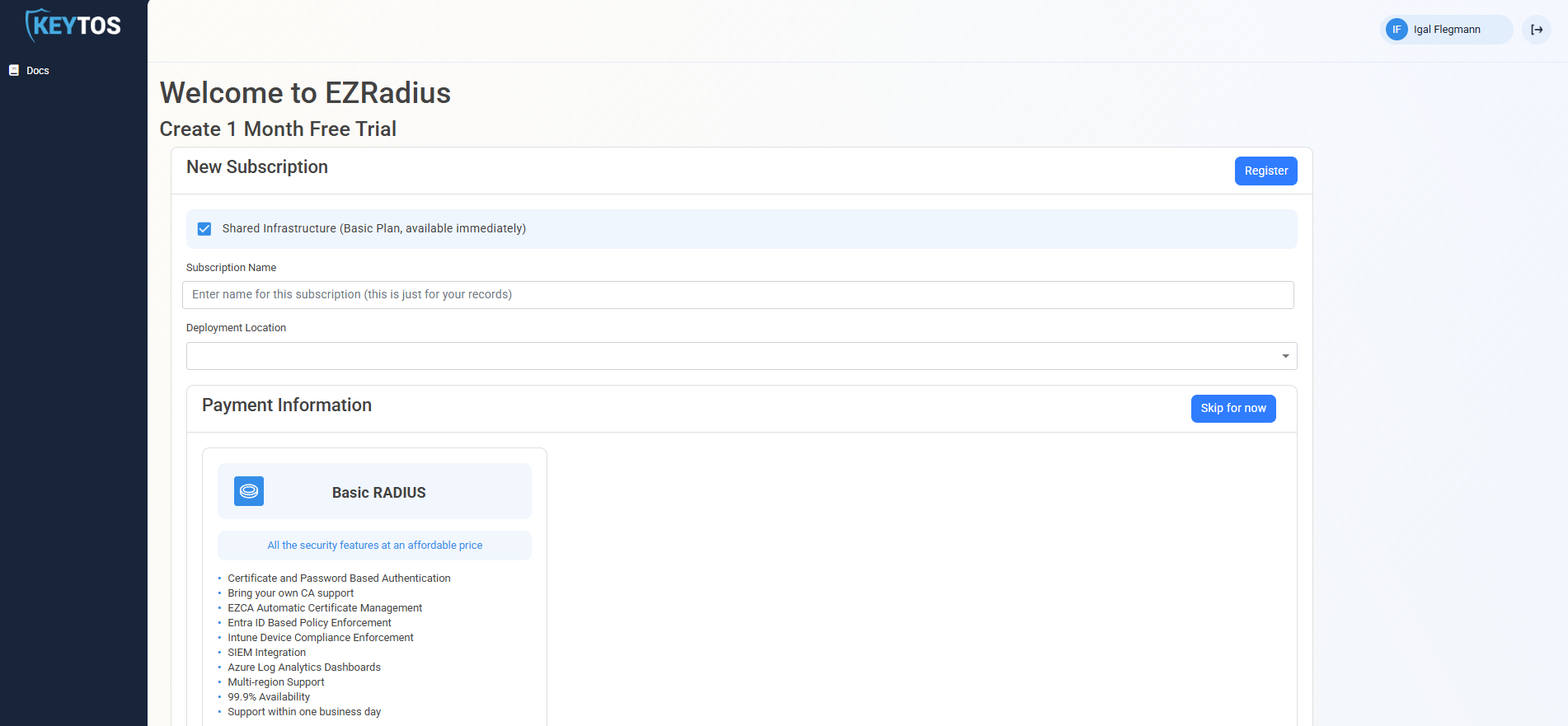
- Enter the Subscription Name (This is a friendly name for your subscription for your reference).
- Select the location you want to deploy your RADIUS service.
- Select your plan and optionally enter your credit card information. Click “Skip for now” to start your free trial without entering payment information. (If you do enter a credit card, you will not be charged for the first month)
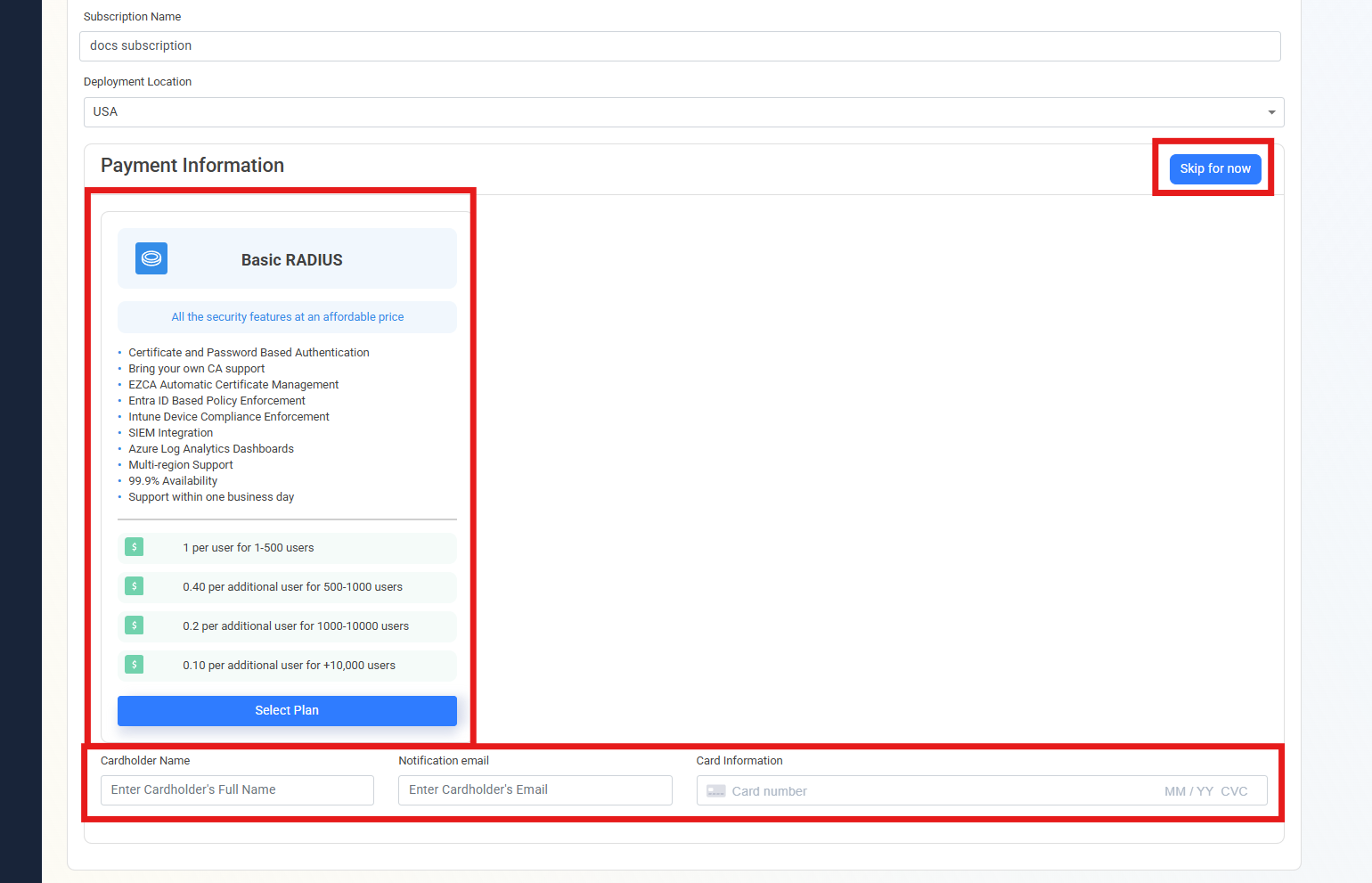
- Scroll to the top of the page and click on the “Register” button.
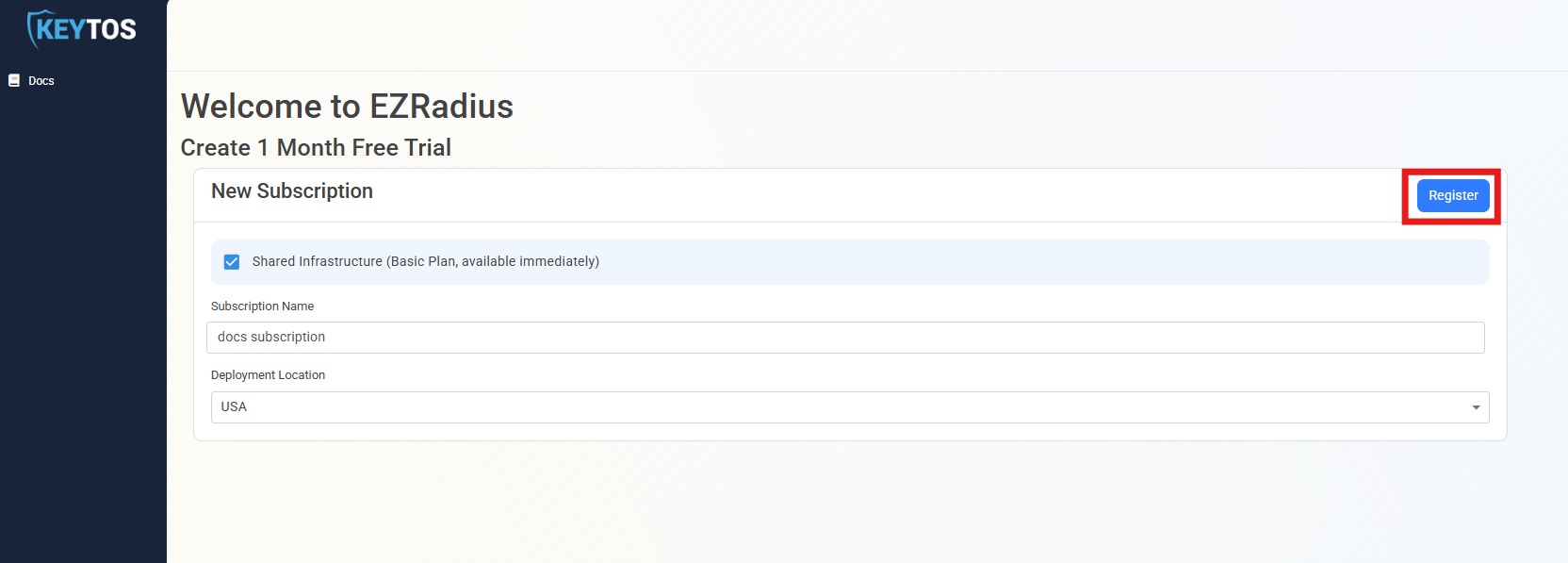
- Once your instance is ready, the instance URL will be displayed, it is recommended you bookmark this instance so you can enter it directly.
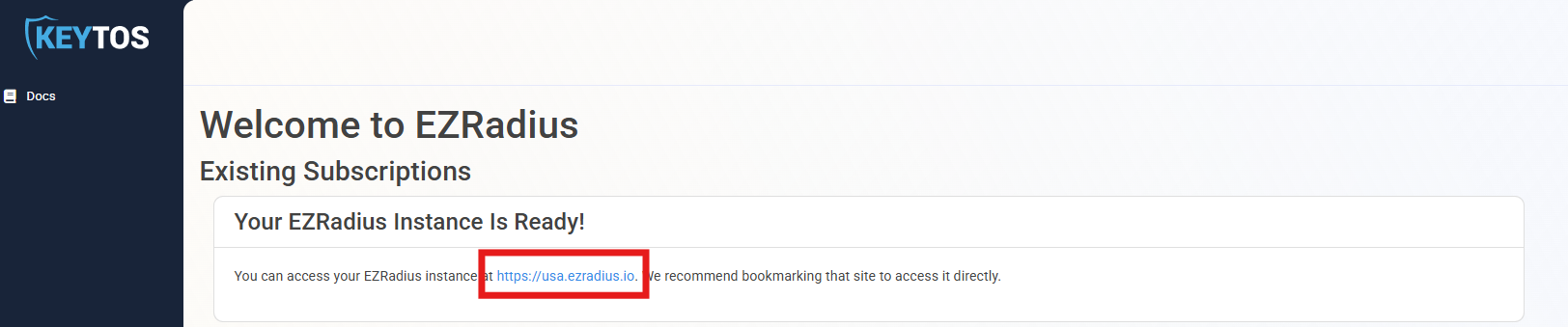
- Now you can create your fist policy