How-To: Register the Keytos Entra ID App in Your Tenant
EZSSH uses two AAD Applications to authenticate you to our services. To register these applications in your tenant, login with a global admin account and grant access to the Keytos application.
Prerequisites
Before you begin, ensure that you are logged into Entra ID as a Global Administrator user or you have elevated to Global Administrator via Entra Privileged Identity Management (PIM).
Register Keytos Entra Applications
Register ApplicationAlternately, you can copy & paste the following URL into your browser:
https://login.microsoftonline.com/common/oauth2/authorize?client_id=eddb4ead-89dd-4da8-9196-09c7ea82d724&prompt=admin_consent&response_type=code&redirect_uri=https%3A%2F%2Fportal.ezssh.io%2FWelcome
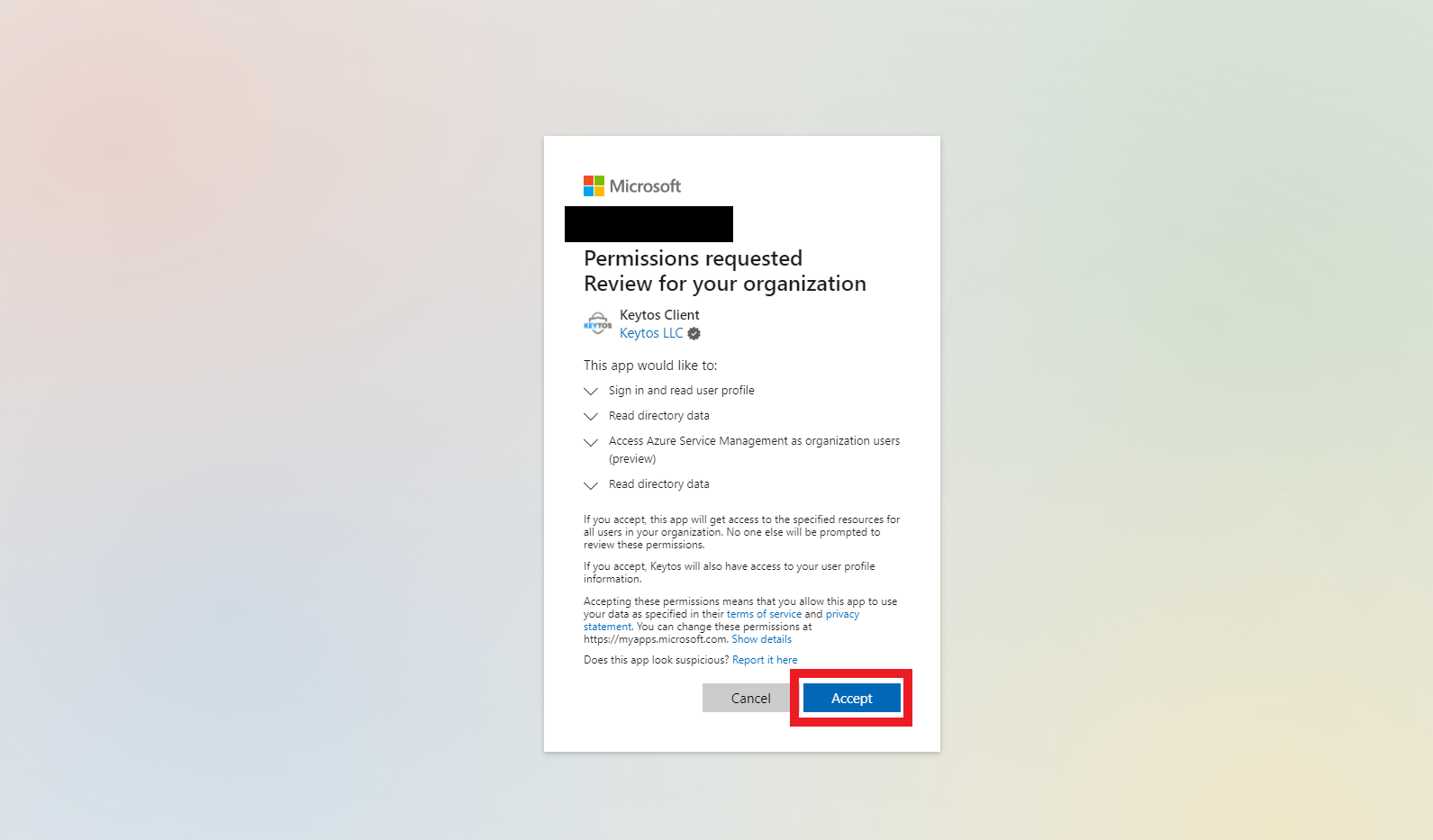
Next Steps
Once the applications are registered, you are ready to start the sign up process. You can create your free trial through EZSSH or Azure Marketplace.