Getting Started with EZCMS
Get Started with Azure passwordless authentication (FIDO2, Certificate Based, and Phone Authentication) and set up self service onboarding for users in your tenant in minutes
EZCMS is the first truly passwordless onboarding tool for unphishable credentials (SmartCards and FIDO2 keys) for Entra ID. EZCMS’s industry leading technology enables users to quickly create their secure identity without the help of the IT Help Desk. EZCMS’s zero trust design, was designed by industry leaders to help you overcome all the challenges of going passwordless.
With the rise of cyber-attacks have also come a wave of new regulatory requirements that require organizations to adopt the zero-trust identity features such as Microsoft’s unphishable credentials. EZCMS’s Zero trust design is the easiest way to enable Azure Certificate based Authentication and FIDO2 authentication. Our solution is designed to help you meet and exceed regulatory requirements such as NIST 800-63-3 FedRamp, Executive Order 1428, and CMMC.
While EZCMS was designed with highly regulated industries in mind, EZCMS is also the easiest way to enable Azure Certificate based Authentication and FIDO2 authentication for all organizations. Our quick and easy onboarding process in Azure allows organizations of all sizes to onboard and start issuing unphishable credentials in minutes.
EZCMS was designed for the modern workforce. This includes onboarding remote users, from sending them smartcards and YubiKeys, to our YubiKey integrity attestation to our face ID automated onboarding process. EZCMS is the easiest and most secure way to onboard remote users in minutes.
If you are using Entra CBA High Affinity, EZCMS is the easiest way to onboard users. When a user registers their smartcard, EZCMS will automatically bind the smartcard to the user. This means that the IT department will not have to go through the process of binding their smartcard to their account. This is a huge time saver for both users and IT departments.
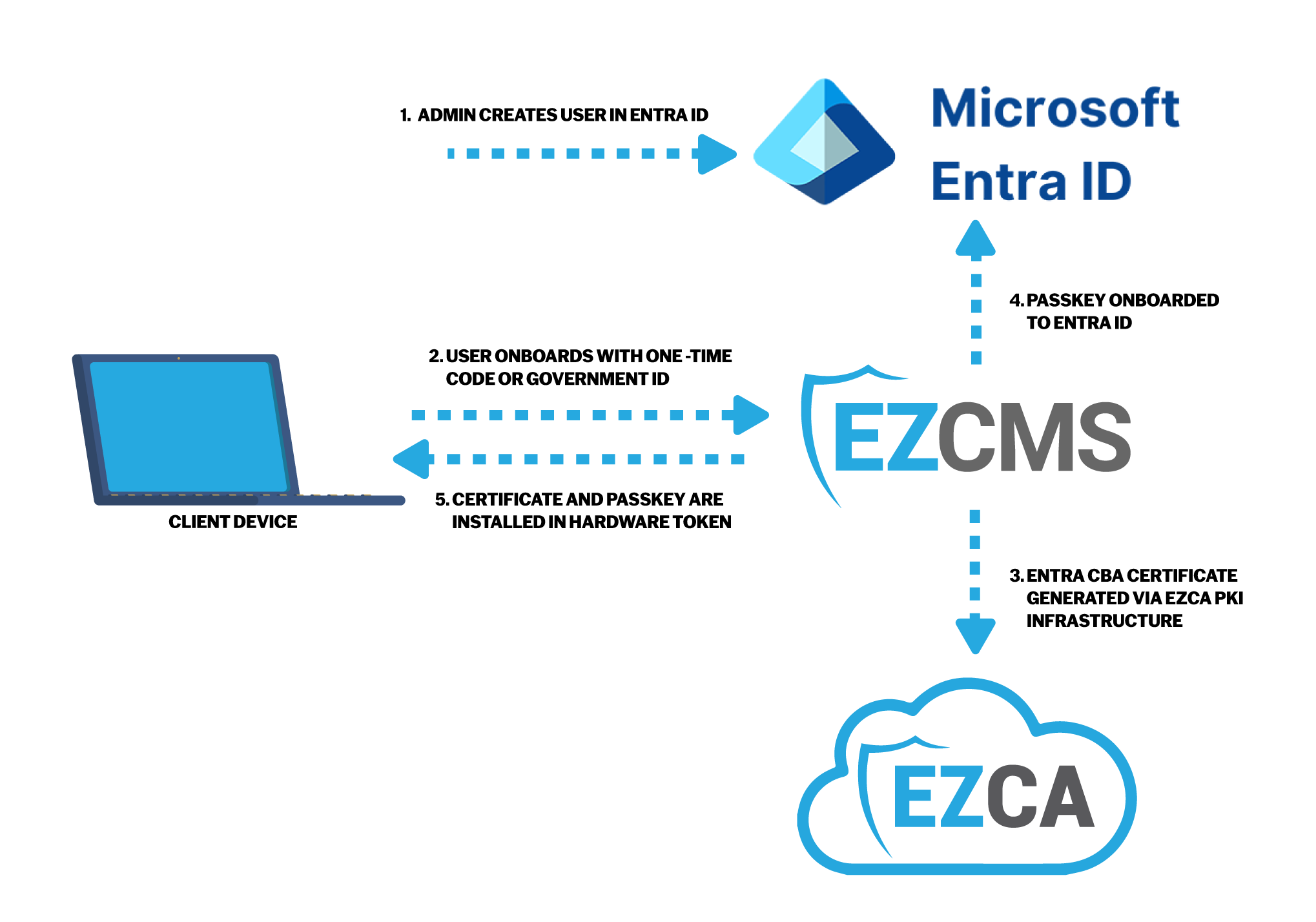
Get Started with Azure passwordless authentication (FIDO2, Certificate Based, and Phone Authentication) and set up self service onboarding for users in your tenant in minutes
EZCMS administrator tool-set will enable you to get started with Azure Certificate based authentication and Passkeys and reduce onboarding time by centralizing your user bootstrapping.
This page will guide you on how to request a physical smart card or yubikey to be delivered to your home or office. with EZCMS
Learn how to self-enroll YubiKeys and FIDO2 keys for Entra Certificate-Based Authentication (CBA) using EZCMS.
If your organization has this feature enabled you might be able to unblock your smart card by contacting your IT department and asking them for a PUK (Pin Unblocking Key)
If you forget your YubiKey pin or block your yubikey with multiple failed attempts, EZCMS allows you to factory reset your key and request a new identity.
How to troubleshoot common EZSmartCard issues with passwordless onboarding or passwordless authentication in Azure Active Directory or Active Directory
Find answers to the most frequently asked questions about Keytos EZCMS, the leading Passwordless Onboarding solution.
EZCMS Pricing Breakdown