How-To: Register the Keytos EZMonitor Application
EZMonitor uses two AAD Applications to authenticate you to our services. To register these applications in your tenant, login with a global admin account and consent on behalf of your organization.
Registering the Application
EZMonitor uses two Entra ID Applications to authenticate you to our services. To register these applications in your tenant, login with a Global Administrator account at this link and consent on behalf of your organization.
Alternately, you can copy & paste the following URL into your browser:
https://login.microsoftonline.com/common/oauth2/authorize?client_id=eddb4ead-89dd-4da8-9196-09c7ea82d724&prompt=admin_consent&response_type=code&redirect_uri=https%3A%2F%2Fportal.ezmonitor.io%2FWelcome
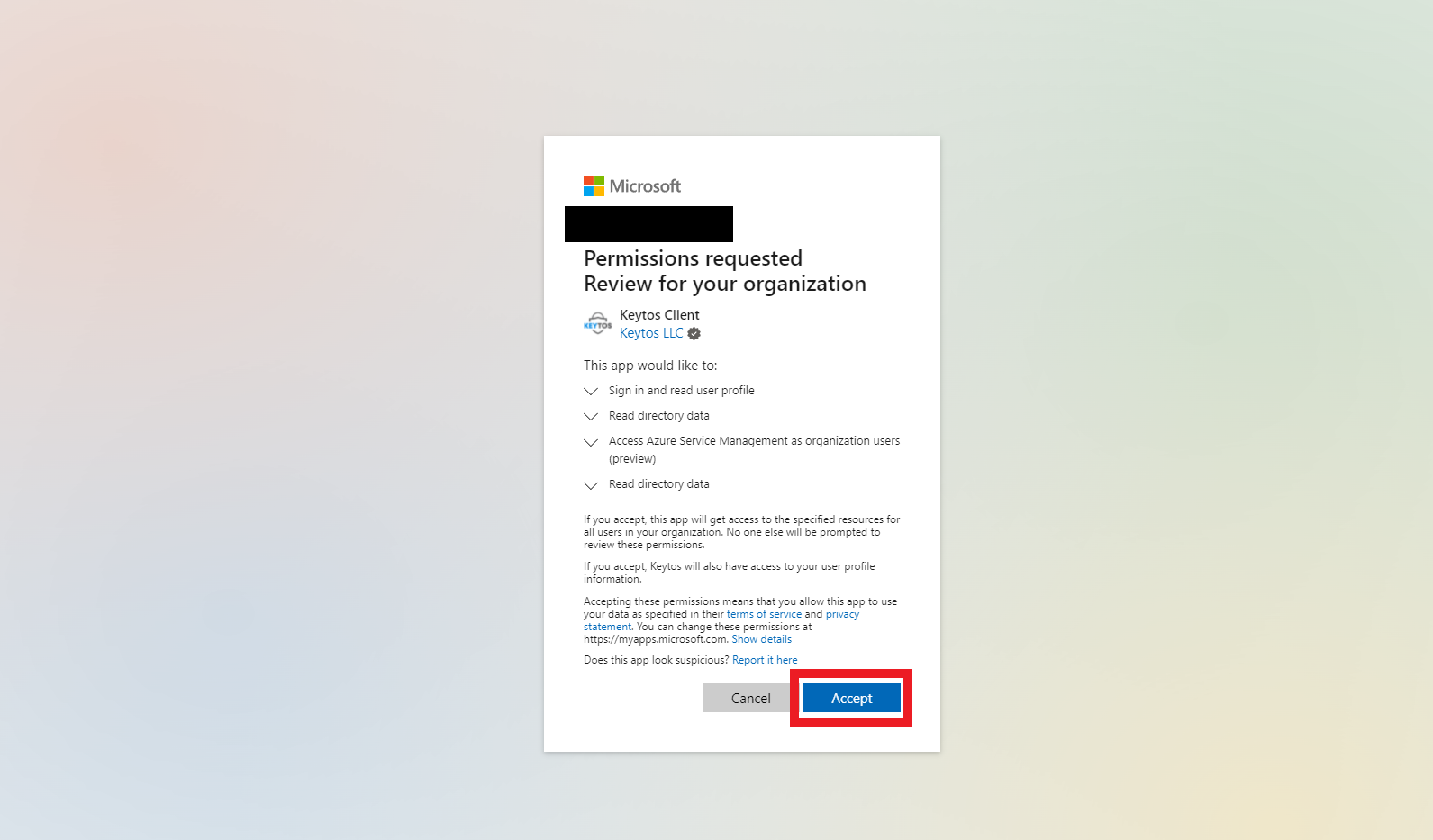
Once this step is done, you are ready to start the sign up process. You can create your free trial through EZMonitor