How-To: Select an EZCA Plan in Azure Portal
Creating an EZCA plan through the Azure Marketplace will bill you through your Azure subscription and count towards your Azure consumption commitments. If you prefer to be billed directly through Keytos, please follow the steps in the EZCA Portal instead.
A free trial is not available when signing up through the Azure Marketplace.
Prerequisites
How To Create EZCA as an Azure Resource
-
Click on + Create a resource.
-
Type “EZCA” in the search bar and press enter.
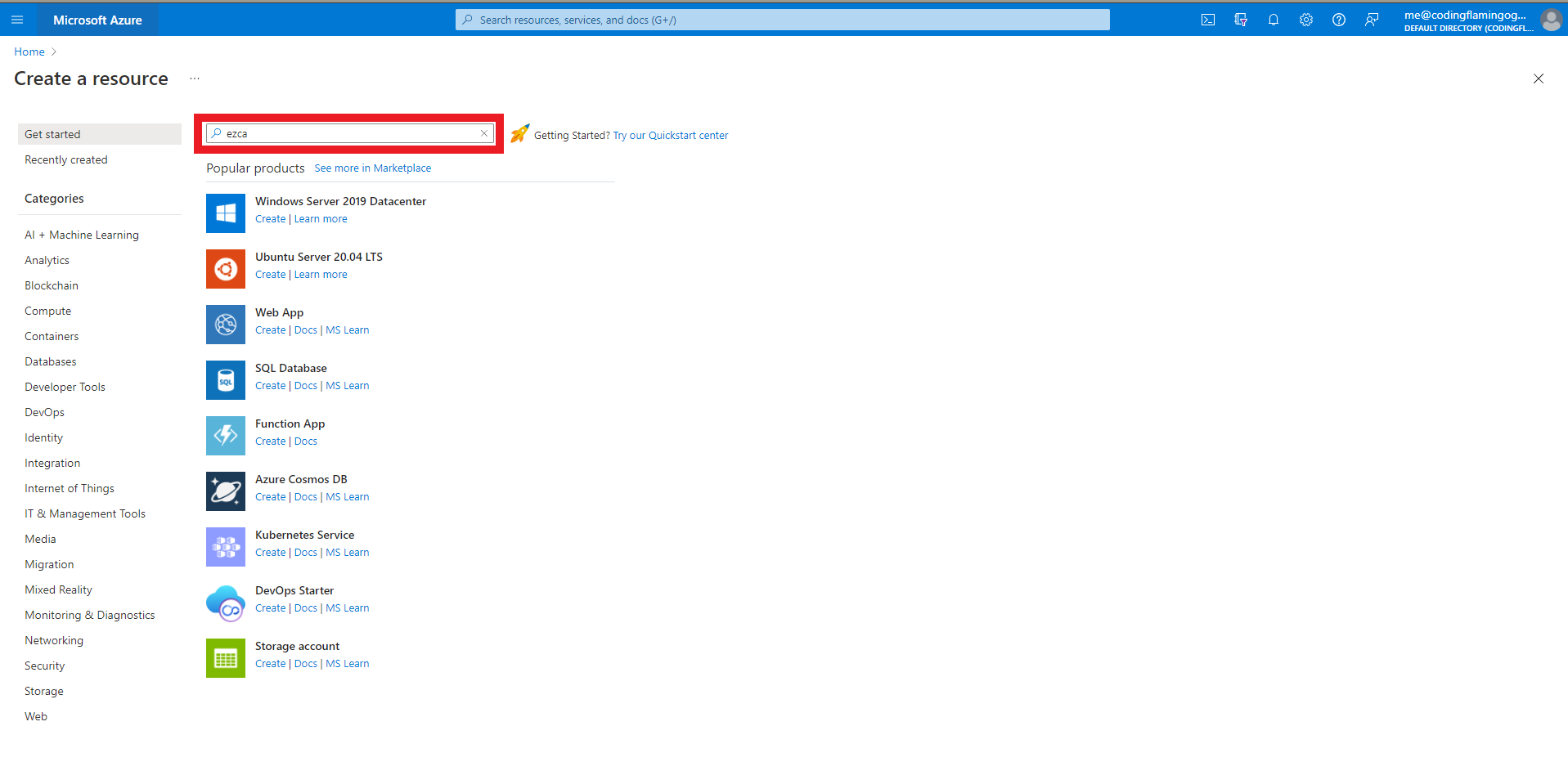
-
Select the EZCA offering from Keytos LLC which matches your data residency requirements.
- EZCA PKI SaaS For Azure - A global is hosted globally in multiple global datacenters.
- EZCA EU PKI SaaS For Azure - A European Union instance hosted only in European datacenters.
- EZCA Australia - An Australia instance hosted only in Australian datacenters.
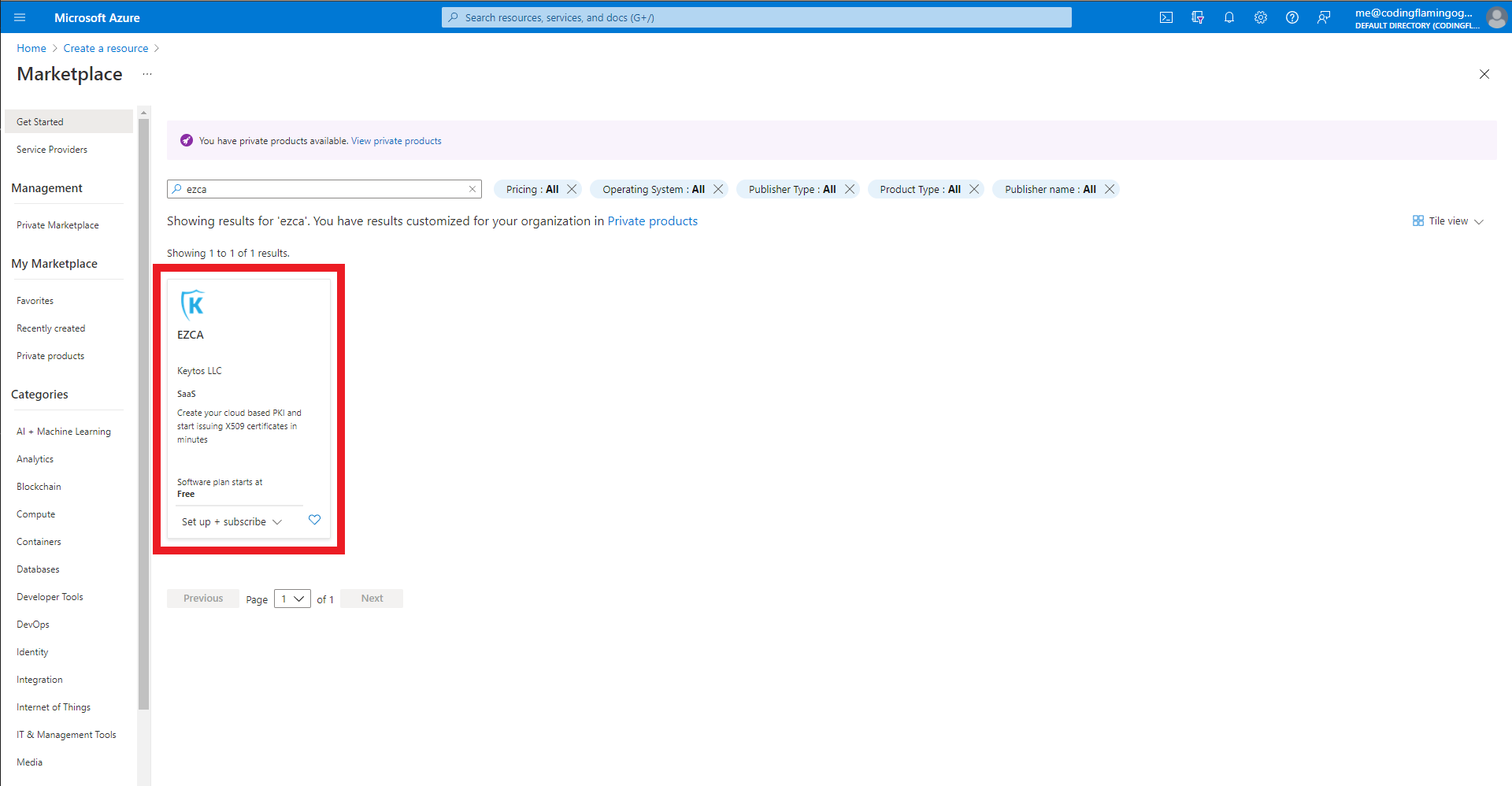
-
Select your desired Azure Subscription.
-
Select your desired plan. For more information refer to the EZCA Plan Comparison.
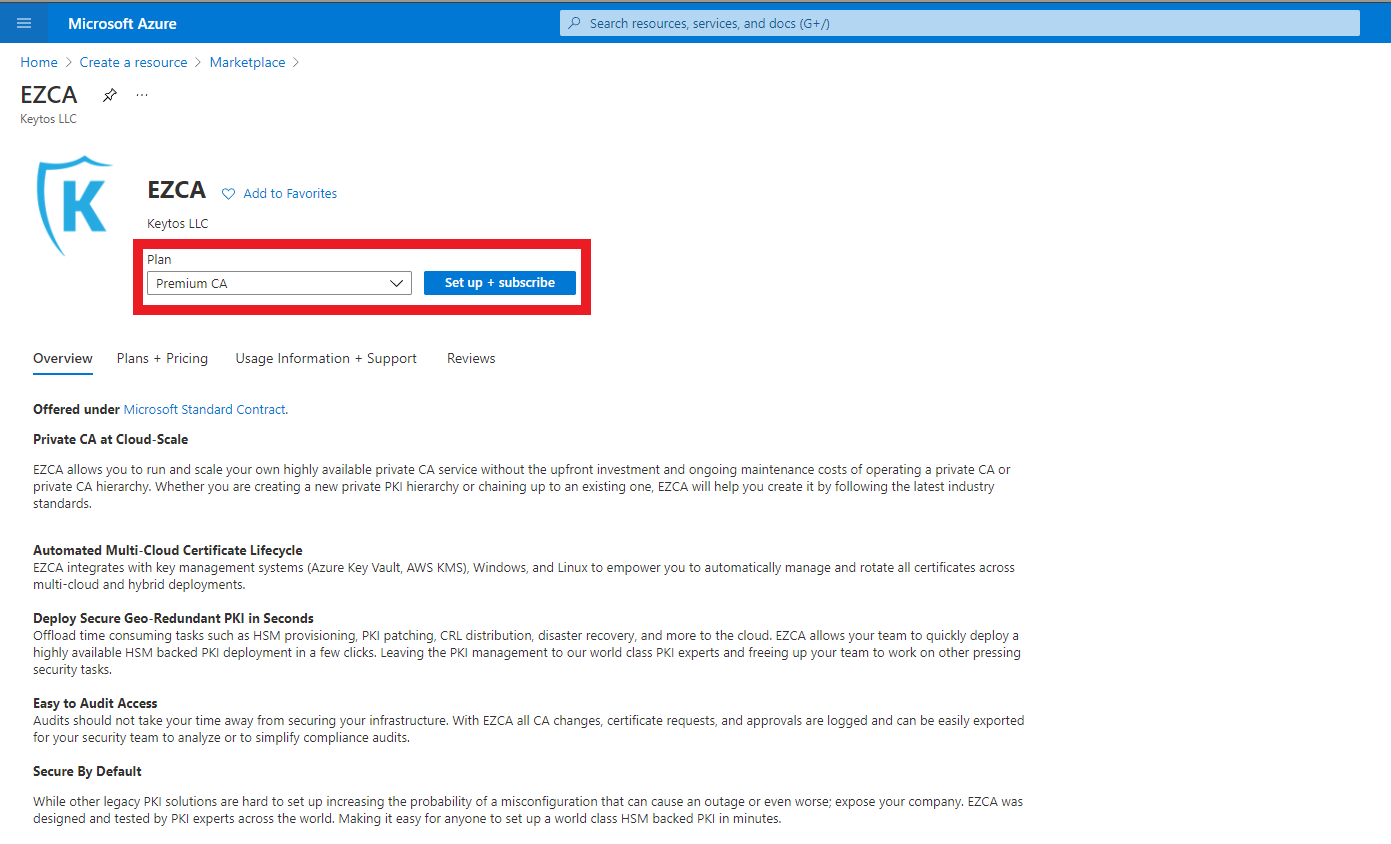
-
Click the Subscribe button
-
Enter your Azure Subscription and Resource Group information, and name your Resource.
-
Click the Review + subscribe button
-
Enter your email and phone number
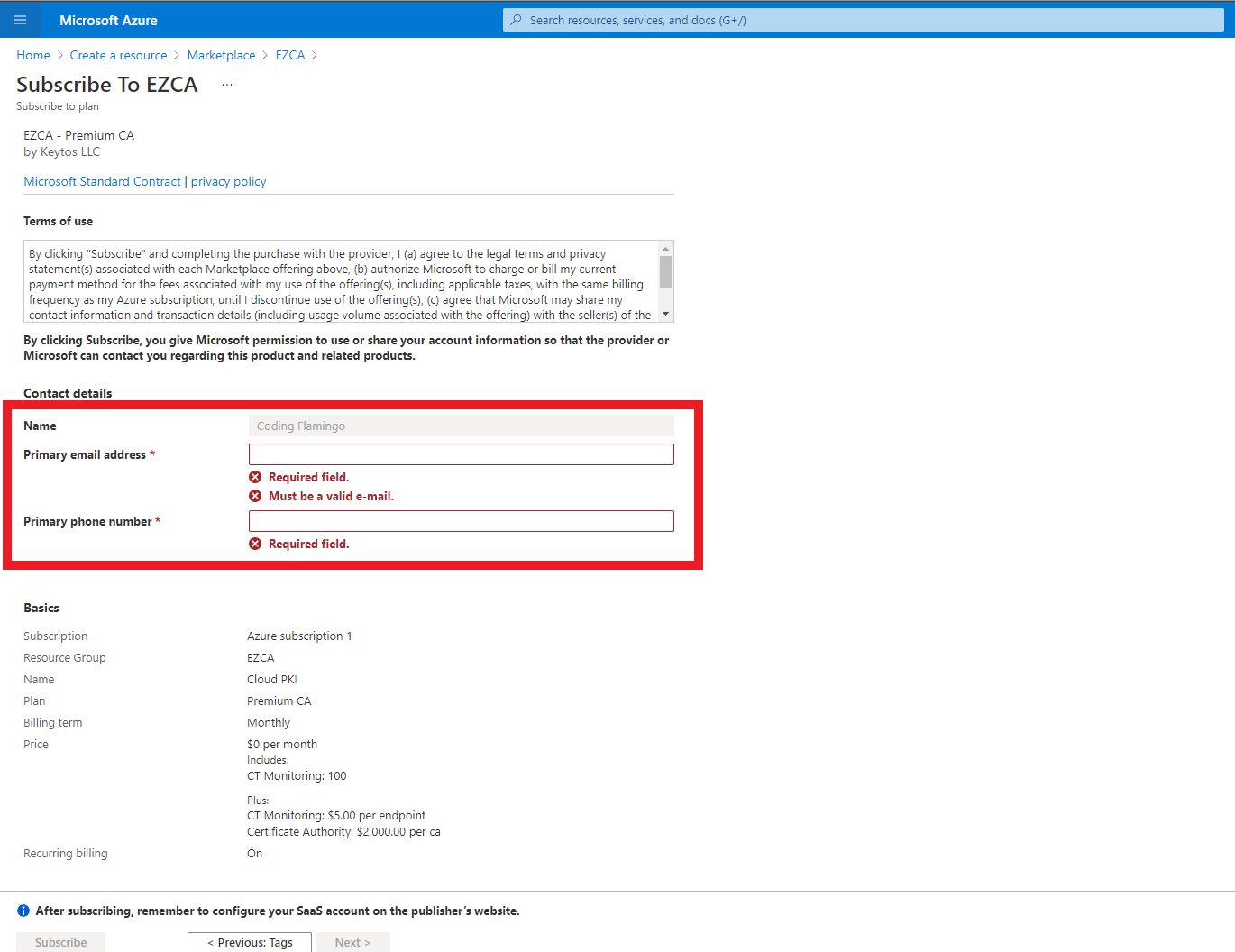
-
Click the Subscribe button
-
Once the subscription is complete, click the “Configure account now” button.
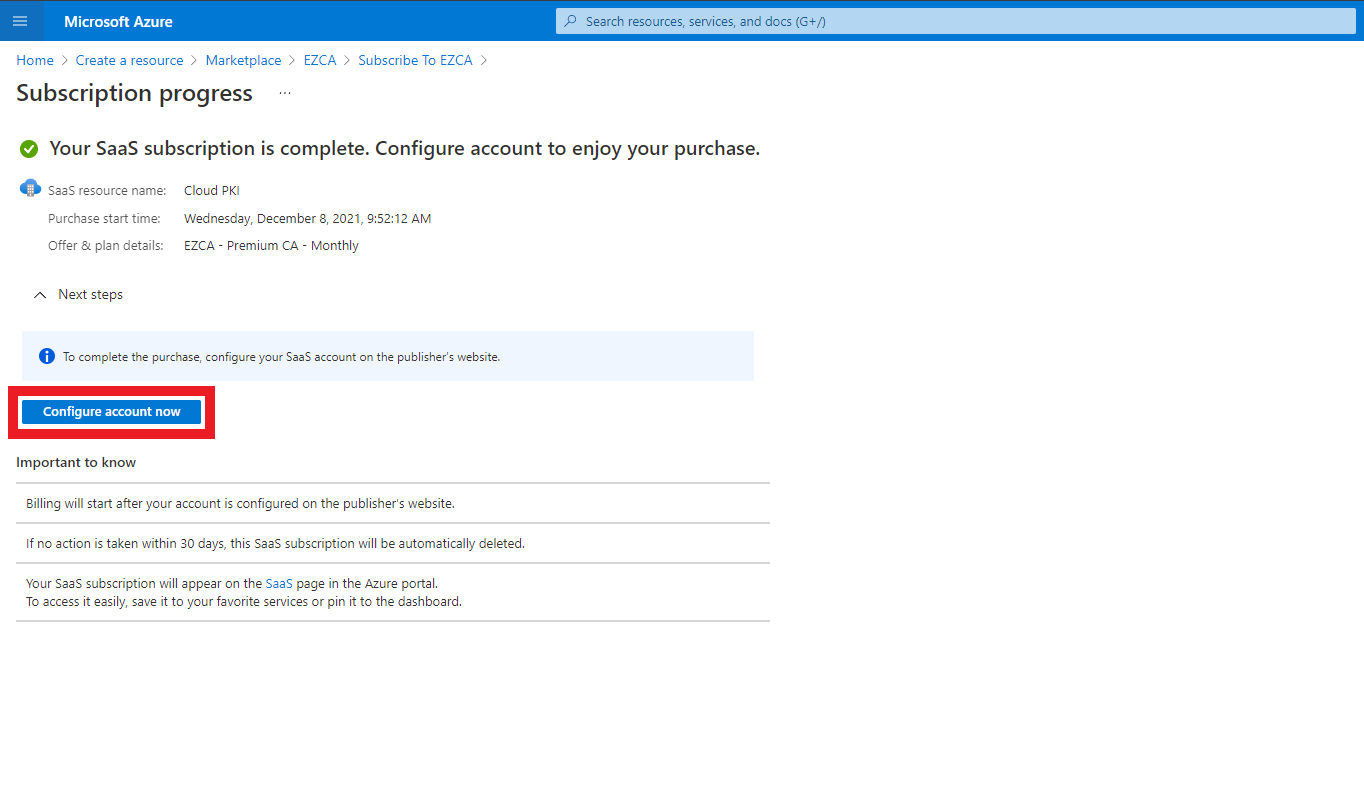
-
This will redirect you to our portal. Sign in with the same Microsoft account which you used to create the resource in Azure.
-
Enter the AAD Users or Groups that represent your PKI Admins
WarningPKI Administrators will be able to Create, Manage, and Delete Certificate Authorities. This should be a small group of security minded people.
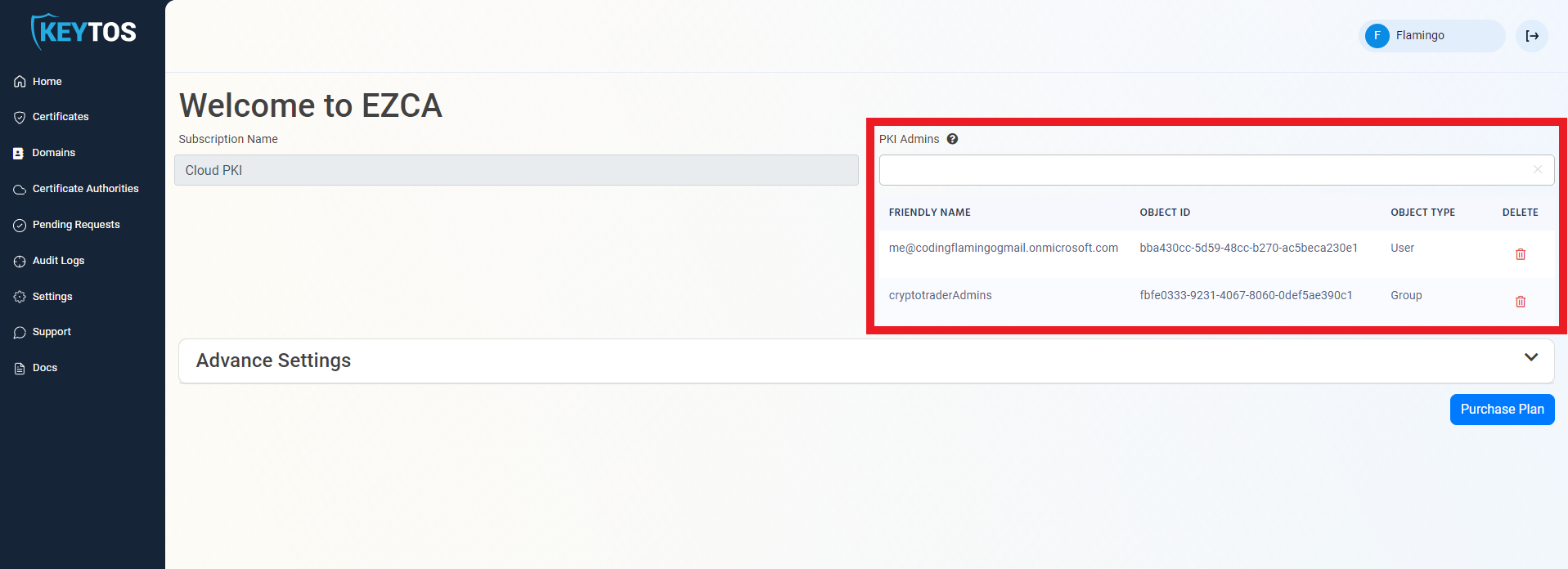
-
Once the subscription details are correct, click the “Purchase Plan” button.
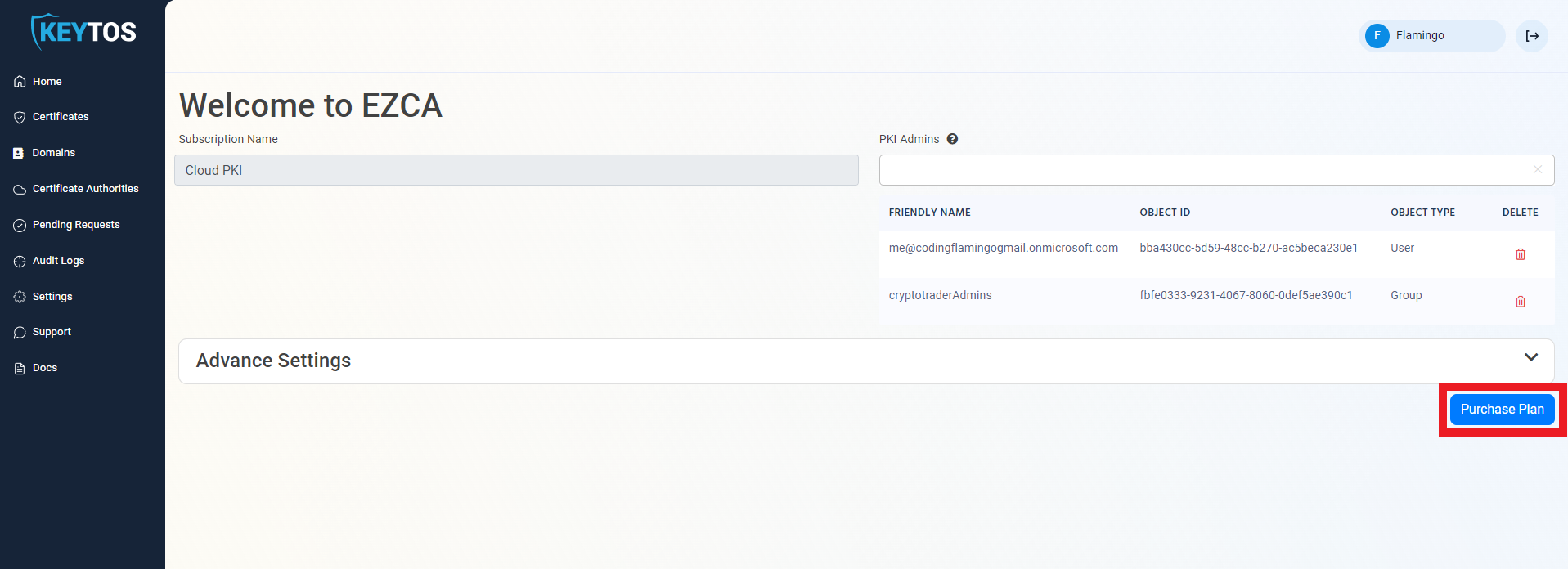
-
Once you have registered in EZCA, the status in your Azure resource will change to subscribed.
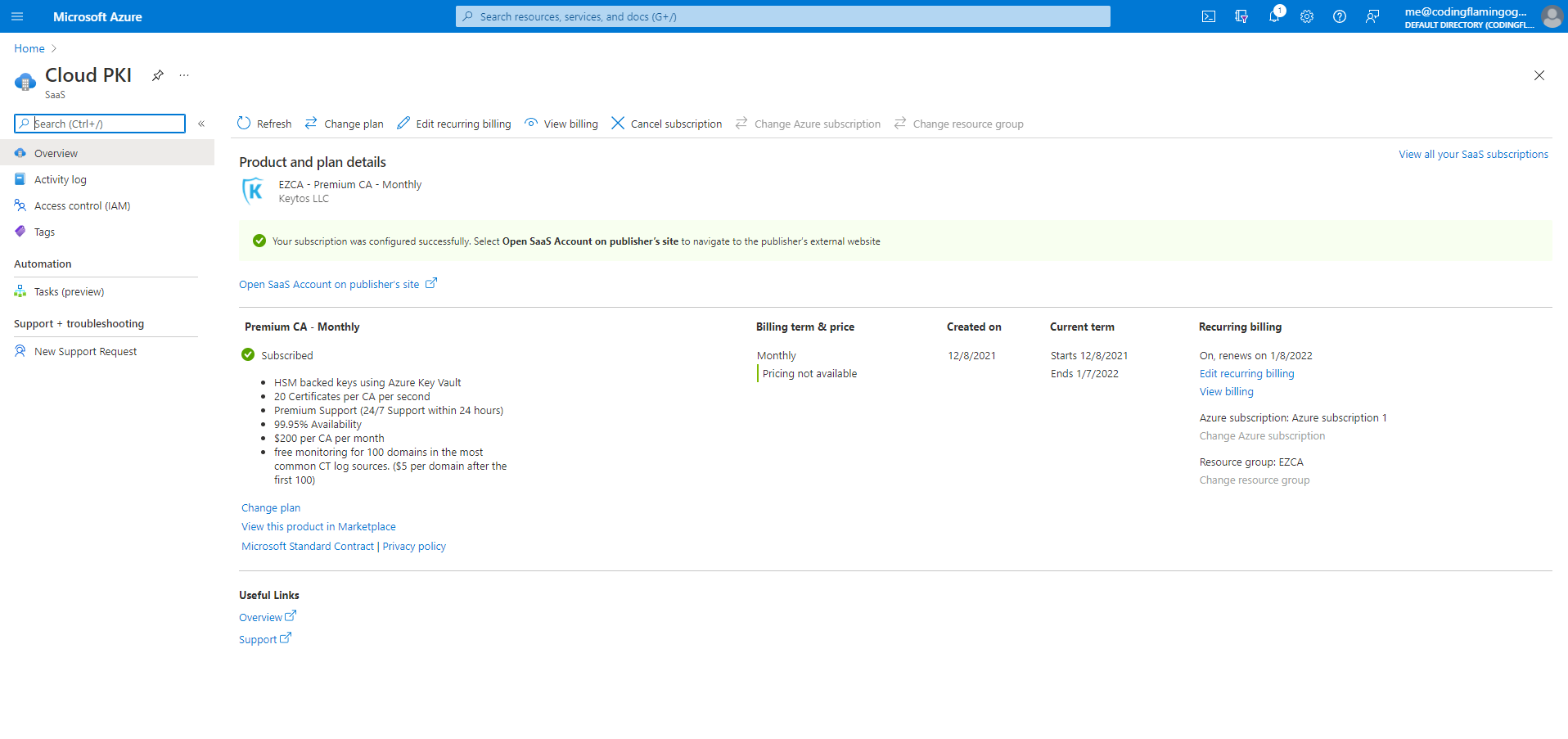
-
Once you are registered, you are ready to create your first CA: